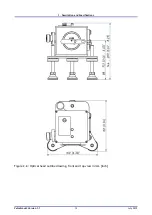3.
Installation
Figure 3.6.:
Pulse
Scout2
Optical head with removed detector (front and back view)
3.6.
Cable Connection
1. Connect the
Pulse
Scout2
optical head with the
scout
Link
controller ("OPTICS" port) using
the supplied 25-pin D-Sub connection cable.
Always use the original cable!
2. Connect the
scout
Link
controller ("USB" port) with your computer using the supplied USB
cable.
3. Connect the supplied AC/DC power adapter with the
scout
Link
controller ("DC IN" port) and
the power outlet.
Pulse
Scout2 Version 1.1
21
July 2015