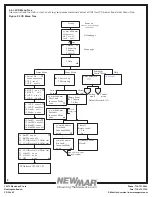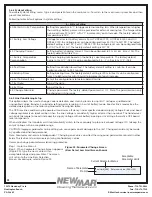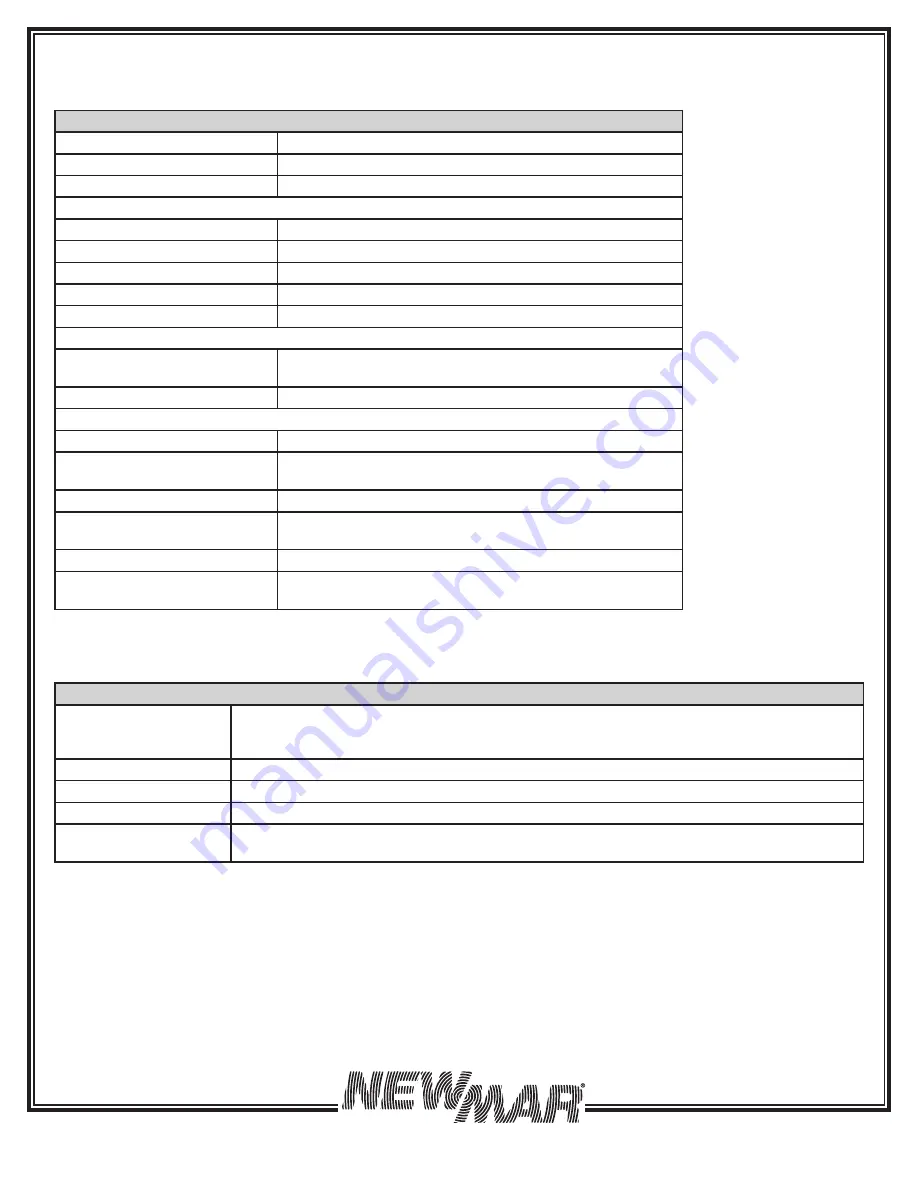
20
15272 Newsboy Circle
Huntington Beach,
CA 92649
Phone: 714-751-0488
Fax: 714-372-7930
E-Mail: [email protected]
PoweringTheNetwork.com
5.6.6 Input/Output Values
To access Input/Output Values menu, type 2 and press Enter on the main menu. To return to the main menu, press Esc
and then press Enter buttons. The table below lists the actual measurements of input/output parameters.
2 - Input/Output Values
Input
Voltage
The Input voltage
Freq
The Input frequency
Output
Voltage
The output voltage
Freq
The output frequency
Power
The output active power
VA
The output apparent power
Load Per
The load percent of output power
Battery
Temperature
The ambient temperature of the battery case as read via
attached temperature probe.
Voltage
The battery DC voltage
Evt-Timer
INV Event
The number of times that input power failure occurs
INV Timer
Total time that the battery was discharged since the latest
RESET
BUCK Event
The number of times that BUCK function activates
BUCK Timer
Total time that the BUCK function activates since the latest
RESET
BOOST Event
The number of times that BOOST function activates
BOOST Timer
Total time that the BOOST function activates since the latest
RESET
5.6.7 Control
To access Control menu, type 3 and press Enter on the main menu. To return to the main menu, press Esc and then press
Enter button. The table below lists all control options.
3 - Control
30 Self Test
Start or stop for the self test. The test duration is user-programmable. Please refer to 44 in
system setting for the details.
Tip: The time duration can be changed only when the UPS in line mode.
31 Dry Contact Test
Turn on or switch off the dry contacts. The test will end after 1 minute automatically.
32 Ext Fan Test
Turn on or switch off the external fan. The test will end after 1 minute automatically.
33 Ups Output
This option allows user to control the inverter to be switched OFF or turned ON.
34 Event/Timer Reset
Resets INV, BUBK, BOOST Event to 0.
Resets INV, BUBK, BOOST Timer to 0.