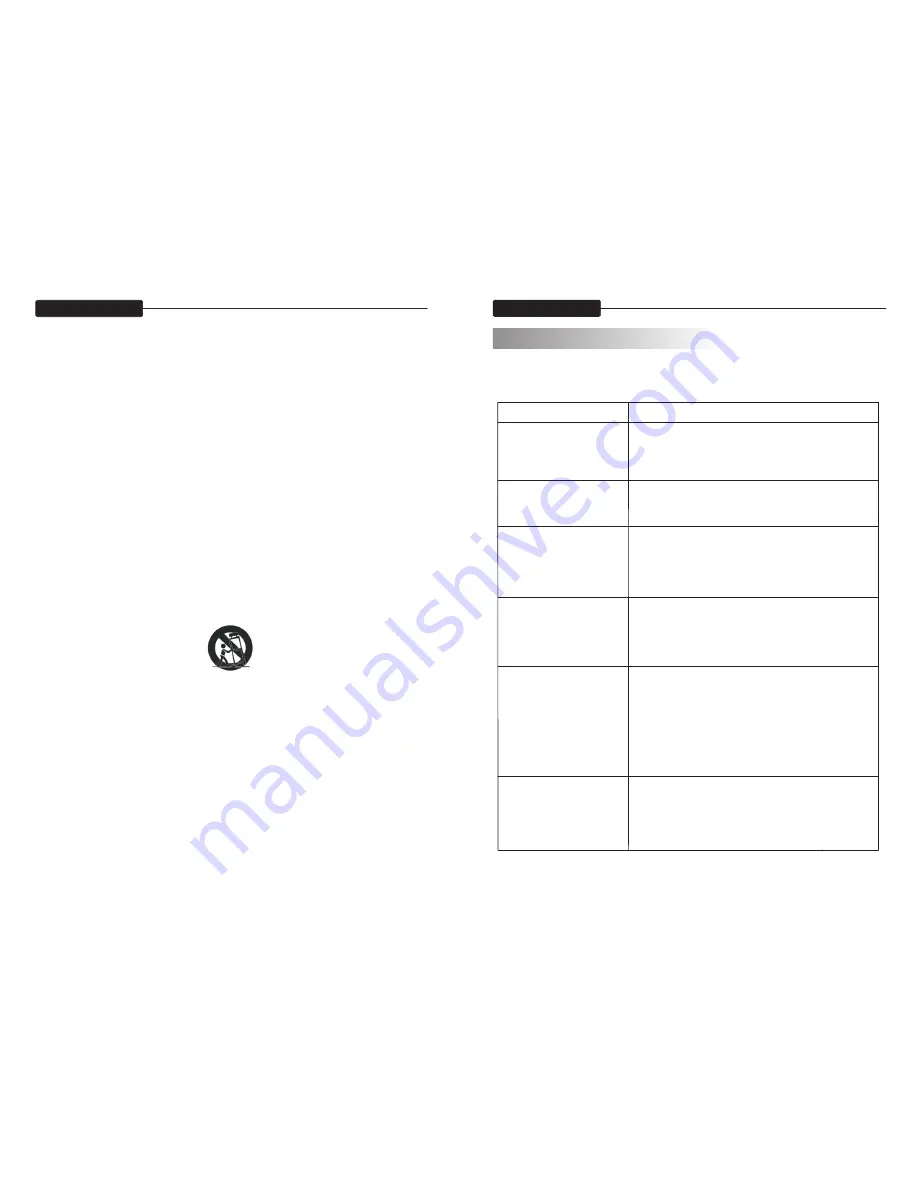
- 14 -
USER'S MANUAL
.
If you have problems with the system, there is often a quick and simple solution.
Please try the following:
USER'S MANUAL
1) Read these instructions.
2) Keep these instructions.
3) Heed all warnings.
4) Follow all instructions.
5) Do not use this aparatus near water.
6) Clean only with dry cloth.
7) Do not block any ventilation openings. Install in accordance with the
manufacturer's instructions.
8) Do not install near any heat sources such as radiators, heat registers, stoves, or
other apparatus (including amplifiers) that produce heat.
9) Do not defeat the safety purpose of the polarized or grounding-type plug.
A polarized plug has two blades with one wider than the other.
A grounding type plug has two blades and third grounding prong.
The wide blade or the third prong are provided for your safety.
If the provided plug does not fie into your outlet, consult an electrician for
replacement of the obsolete outlet.
10) Protect the power cord from being walked on or pinched particularly at plugs,
convenience receptacles, and the point where they exit from the apparatus.
11) Only use attachments/accessories specified by the manufacturer
12) Use only with the cart, stand, tripod, bracket, or table specified by the manufacturer
, or sold with the apparatus.
When a cart is used, use caution when moving the cart/apparatus combination to avoid
injury from tip-over.
13)Unplug this apparatus during lightning storms or when unused for long periods
of time.
14) Refer all servicing to qualified service personnel. Servicing is required when the
apparatus has been damaged in
anyway such as power-supply cord or plug is damaged, liquid has been spilled or
,
objects have fallen into the
apparatus, the apparatus has been exposed to rain or moisture, does not operate
normally, or has been dropped.
- The apparatus shall not be exposed to dripping or splashing and that no objects
filled with liquids, such as vases,
shall be placed on the apparatus.
- Minimum distances(e.q. 10cm) around the apparatus for sufficient ventillation.
"WARNING - To reduce the risk of fire or electric shock, do not expose the
apparatus to rain or moisture."
"The apparatus shall not be exposed to dripping or splashing and no objects filled
with liquids, such as vaces, shall be placed on the apparatus.
- 1 -
IMPORTANT SAFETY INSTRUCTIONS
7. TROUBLESHOOTING
Problem
Solution
No picture from a camera
1. Check all connections to the camera. Make sure
the daptor is plugged in.
2. Make sure that the receiver is ON.
3. Make sure that the camera is in range of the receiver.
The picture is dropping
1. Move the camera closer to the receiver.
2. Try repositioning the camera, receiver or both to
improve the reception.
Audio problems
1. Increase the volume when there is no sound.
2. Make sure that there is sound within range of the
camera microphone.
3. If the unit emits a loud screeching noise (audio
feedback), move
t
he camera or receiver farther apart.
The picture is or has become
choppy
The picture may become choppy when experiencing a
lower frame rate (i.e. 10 frames per second vs. a higher
20 frames per second). Try moving the camera closer to
the receiver. Remove obstructions between the receiver
and camera.
The Picture appears to be
grainy when using AV out
function to view on a large
screen TV/Monitor
The purpose of the AV output is for convenience only.
When using with large screen TV/Monitor, the picture
might be grainy as the camera limits video resolution to
VGA (640x480 pixels). This is not a product defect.
1. For best performance use with TV/Monitor PIP (Picture
in Picture) func ion. Check your TV/Monitor product
manual to see if this feature is available on your TV/Monitor.
2. View video on a smaller screen TV/Monitor.
Recording Problems
1. Make sure the SD card is inserted to SD card slot
correctly.
2. Check the SD card is not full of memory.
3. Make sure the size of SD card is compatible with
the system. The system can support up to 32GB SD card.
Summary of Contents for WL24MNK
Page 2: ......










