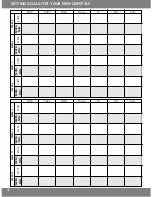26
USING MEMORY MODE
After the display shows Days 1
through 7, the display changes
to ALL and flashes your total
distance for the week.
TIP:
The NL-1000
activity moni-
tor can display
only 199,999
total steps for
a single day or
entire week.
Though it is
unlikely that
you will walk
over 200,000
steps in one
week, if you
do, the total
will stop at
199,999.
Don’t worry,
you can still
add your previ-
ous 7 days of
data by hand.
(You may also
want to replace
those
sneakers!)
Distance
When your indicator arrow is on
DIST
, you’ll see two
pieces of alternating, flashing data: the day and the
distance accumulated for that day.
A single digit will flash, signify-
ing which day is being dis-
played. 1= yesterday, 2 = two
days ago, 3 = three days ago,
etc.
For example, if today is
Monday, then “1” would be
Sunday, “2” would be
Saturday, “3” would be Friday,
etc.
The next flashing number is the
distance accumulated on that
day. Press
MEMORY
to
advance to the next day.