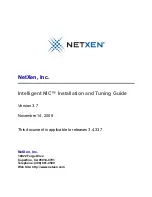4. Pre-Installation Guidelines
NetXen, Inc.
Intelligent NIC Installation and Tuning Guide
7
4
Pre-Installation Guidelines
This section should be read before proceeding to Section 5.
4.1
Guidelines on Firmware Tools and Processes
The following is a brief summary of guidelines on firmware tools and processes.
Do not interrupt the firmware update process.
Backup image file creation and recovery.
NIC driver required to work with the Flash tool.
Flash tool can use appropriate firmware image.
Updating the firmware if a “Failed” message appears.
Each of these guidelines is described in more detail below.
1
During the firmware update process do not reboot or stop the update process.
2
A backup image of the existing firmware will be created at the start of the firmware
update process. The flash utility will use the backup image to recover if required.
3
The flash tool will not start the firmware update process if the NIC driver is not loaded.
4
The flash tool auto-identifies the appropriate firmware image for the XFP and CX4
during updates.
5
For cards with firmware older than 3.4.216 and certain cards it might be required to
specify the firmware image to use with the nxflash utility:
a. If the following failure message appears, use the steps in either b or c.
b. Run either command from Linux or Windows as shown below:
For Linux:
./nxflash -i eth[n] --all cx4_romimage
--- Specify the romimage type (CX4 or XFP).
# ./nxflash -i eth2 --all
NETXEN Interface is eth2
NETXEN Port is Port 0
Verifying flash...Done.
0/9 - Init
*** Currently in Flash ***
Board Type : XGb CX4 --- Use this information for step b.
Firmware Version : 3.4.28
MAC Address 0 : 00:0E:1E:00:45:52
Serial Number : WD78MK0010
9/9 - Finished
Failed to write flash for 'nic' product