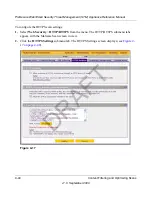ProSecure Web/Email Security Threat Management (STM) Appliance Reference Manual
4-28
Content Filtering and Optimizing Scans
v1.0, September 2009
If you have used the Setup Wizard, you might have already configured the Web category blocking
settings; the Content Filtering screen allows you to modify these settings.
To configure Web content filtering:
1.
Select
Web Security
>
HTTP/HTTPS
from the menu. The HTTP/HTTPS submenu tabs
appear, with the Malware Scan screen in view.
Note:
You can bypass any type of Web blocking for trusted domains by adding the exact
matching domain names to the trusted host list (see
“Specifying Trusted Hosts” on
page 4-41
). Access to the domains on the trusted host list is allowed for PCs in the
groups for which file extension, object, or category blocking, or a combination of
these types of Web blocking has been enabled.
Note:
You can bypass any type of Web blocking for trusted URLs by adding the URLs to
the whitelist (see
“Configuring Web URL Filtering” on page 4-34
). Access to the
URLs on the whitelist is allowed for PCs in the groups for which file extension,
object, or category blocking, or a combination of these types of Web blocking has
been enabled.
DRAFT