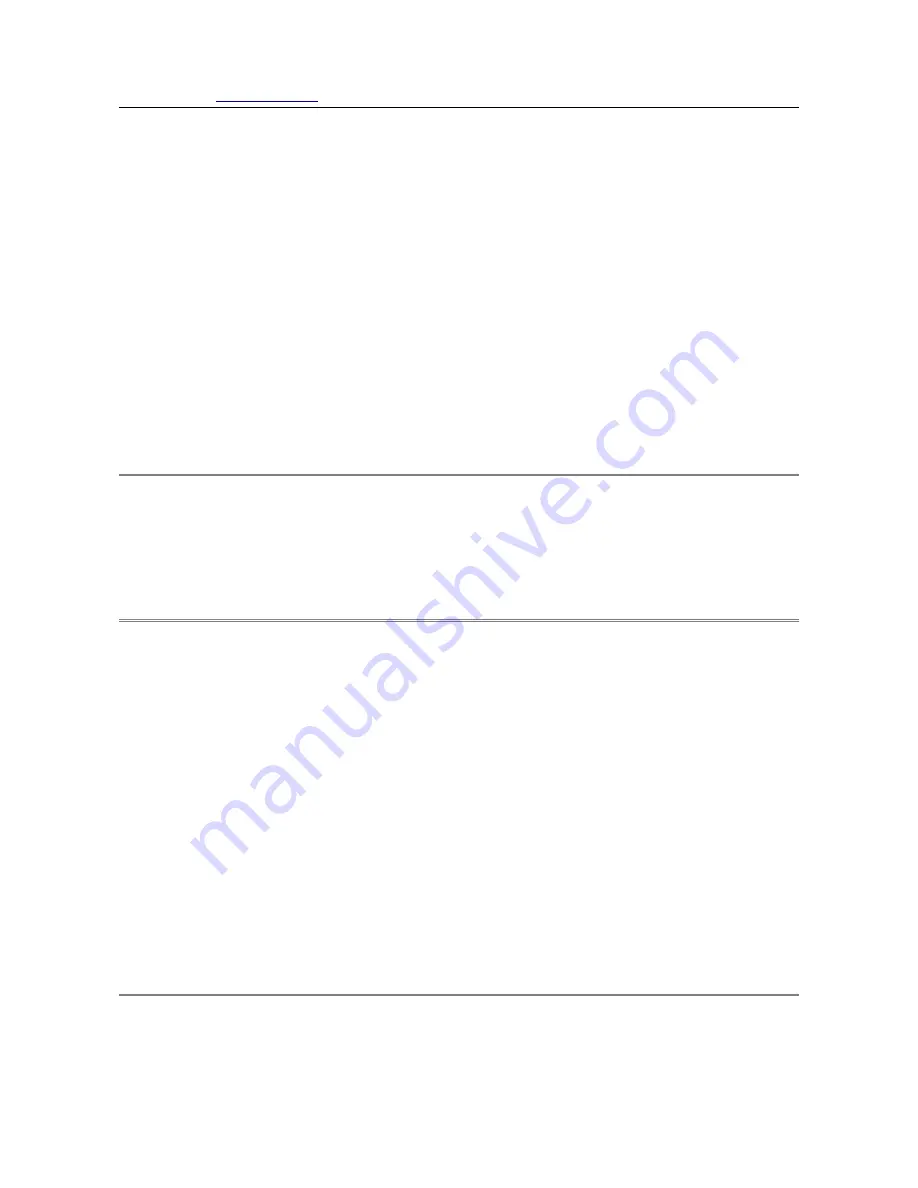
.El Design
eldesign.dk
NETGEAR DSL VVG2000
41/48
Enable Wireless Access Point
The Wireless Access Point of this Router can be enabled or disabled to allow wireless access. The
wireless icon on the front of the Router will also display the current status of the Wireless Access
Point to let you know if it is disabled or enabled.
If Enabled, wireless stations will be able to access the Internet.
If Disabled, wireless stations will not be able to access the Internet.
Allow Broadcast of Name (SSID)
If Enabled, the SSID will broadcast its name to all Wireless Stations. Stations which have no SSID
(or a "null" value) can then adopt the correct SSID for connections to this Access Point.
Wireless Isolation
If Enabled, the Wireless Stations will be hidden from each other, and will not be able to
communicate with each other. For normal situations, this setting should be left at the default value
of
Disabled
.
Wireless Station Access List
By default, any wireless PC that is configured with the correct SSID will be allowed access to your
wireless network. For increased security, you can restrict access to the wireless network to only
allow specific PCs based on their MAC addresses. From the
Wireless Settings
menu, click the
Setup
Access List
button to display the Wireless Station Access List menu.
Security Options
Select the desired option, and ensure all your Wireless stations have the same setting:
•
Disable - This will disable the security function. Data will not be encrypted before
transmission.
•
WEP - WEP (Wired Equivalent Privacy), if used, encrypts data before transmission. This
provides greater security and privacy. All Wireless Stations need to use the same settings
(WEP Key size and WEP key).
•
WPA-PSK - This version of WPA uses a PSK (Pre-shared Key) for authentication, so you
don't need a Radius Server. All Wireless stations need to use the same PSK (Pre-shared
Key). Data transmissions are encrypted using a 256 Bit key derived from the PSK. This key
changes regularly, providing greater protection. WPA is more secure than WEP, and should
be used if possible.
•
WPA-802.1x - This version of WPA requires the use of a Radius server for authentication.
Each user (Wireless Client) must have a "user" login on the Radius Server, and this device
must have a "client" login on the Radius server. Data transmissions are encrypted using a
key which is automatically generated.
WEP Security Encryption
Authentication Type
Normally this can be left at the default value of "Automatic." If that fails, select the appropriate






















