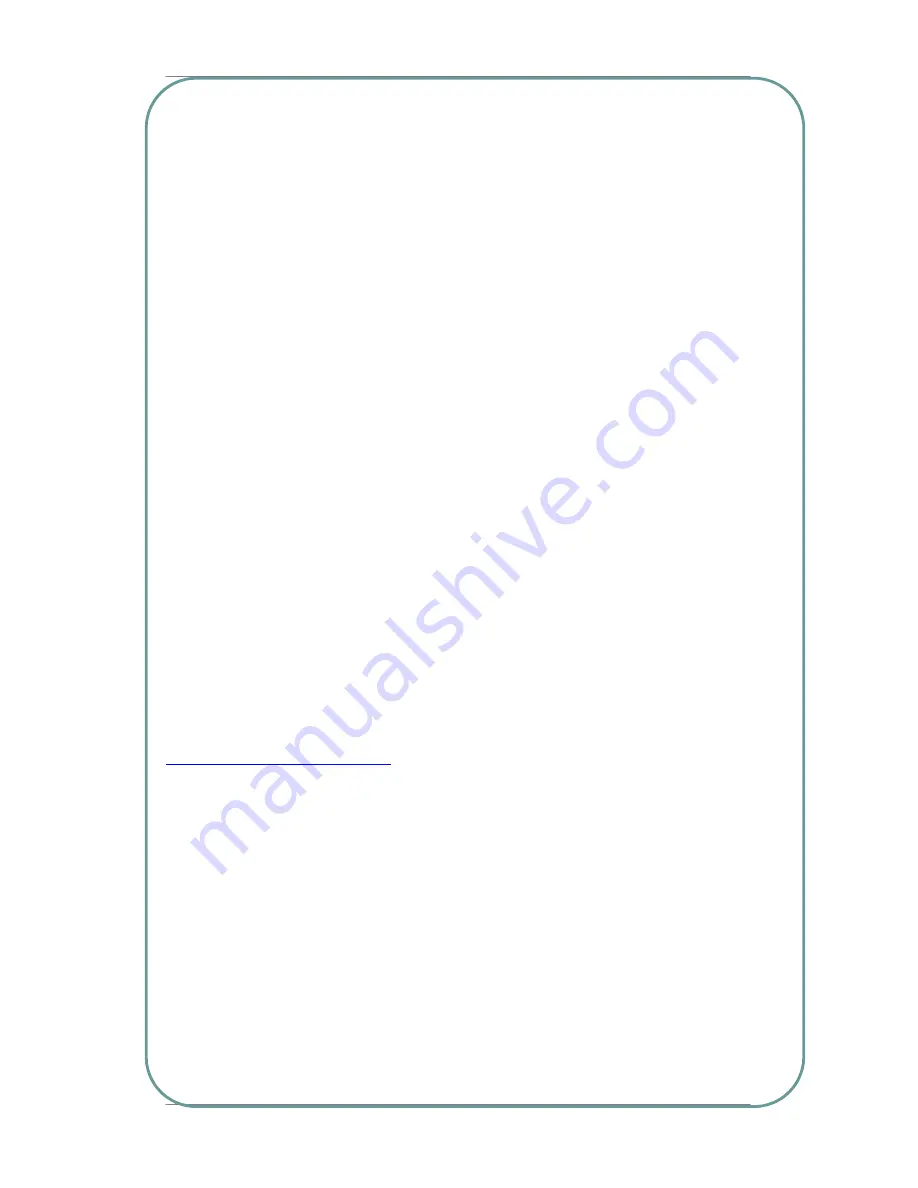
Multi Service Border Gateway User Manual for NexusWay 800 Series
Backup Firmware Version Number
The backup firmware version is shown here, this may be different from the current firmware
version. The “Copy Backup Firmware to Startup Firmware” button will copy the backup
firmware into the slot used when starting the NexusWay.
he current firmware version is shown here.
e system will automatically download
e file(s) and prompt you with the version number and by making an Update button active
will not automatically change the firmware in use,
are update file and click Upload button to update
at
ttp://www.neteyes.biz/firmware.asp
Current Loader Version Number
The current loader version is shown here.
Current Firmware Version Number
T
Automatic Update
The system will check with Neteyes for new firmware version once per day when Automatic
Update is enabled. When a new version is detected, th
th
when you log into this screen. The system
this action must be initiated be an administrator.
Software Update
Click the Browse button to find the latest firmw
the software of the NexusWay 800. You can find the newest release of the NexusWay 800
firmware on the Neteyes Web site. If you don’t have automatic update enabled Please go to
the Web site and download the newest firmware released
h
.
orner of the panel after you finish entering
all the data on this page
–
otherwise you will immediately lose all the settings
NOTE
:
Click the Save button on right top c
when exiting the page.
Pages: 74/119






























