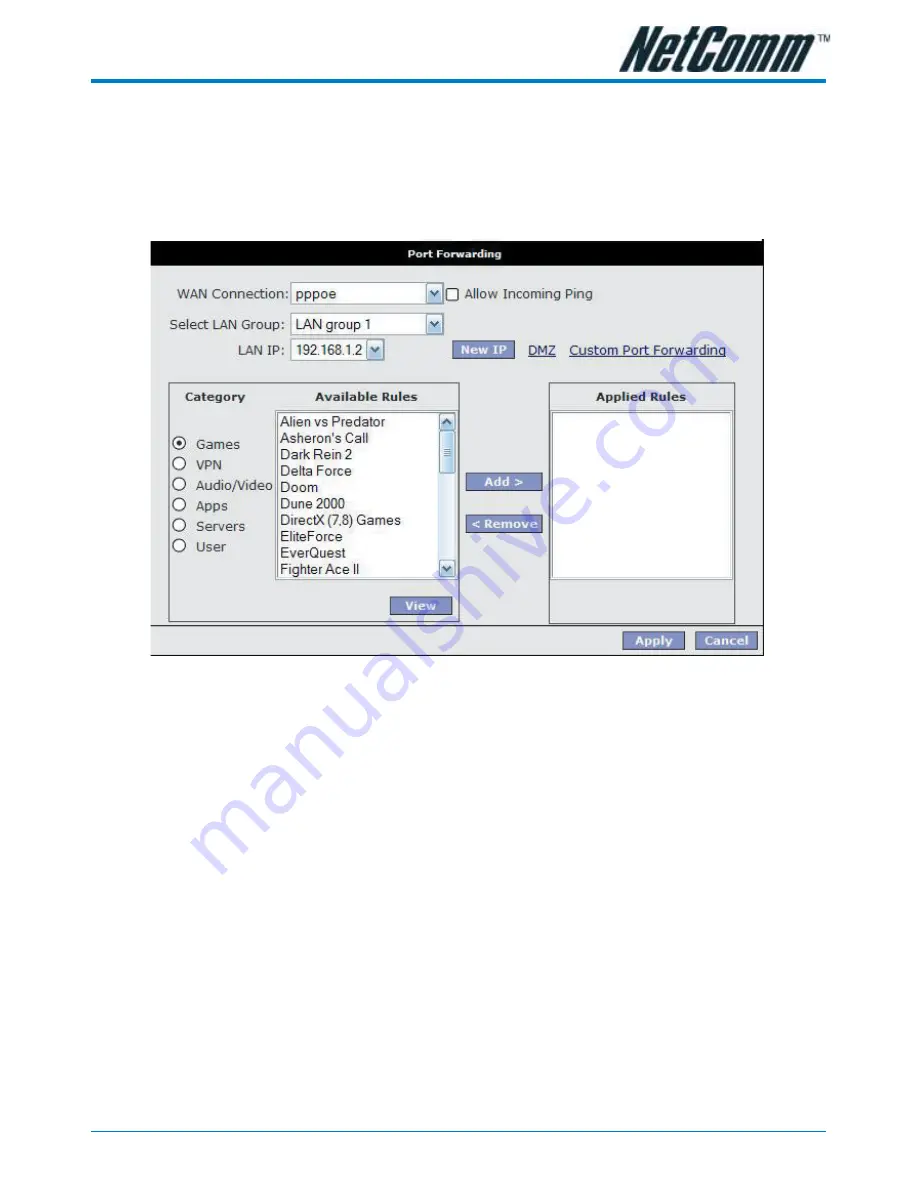
YML780 Rev1
NB1 User Guide
www.netcomm.com.au
45
Advanced>Port Forwarding
Port Forwarding is necessary because NAT [=Network Address Translation] only
forwards traffic from the Internet to the LAN if a specific port mapping exists in the
NAT translation table. Because of this, the NAT provides a level of protection for
computers that are connected to your LAN. However, this also creates a connectivity
problem when you want to make LAN resources available to Internet clients, which
you may want to do to play network games or host network applications.
Thus Port Forwarding is necessary to run certain games, chat clients, video-confer-
encing and other kinds of applications. You might also need to configure port-for-
warding if you intend to host a web server or mail server that is to be visible outside
your LAN.
TIP:
In situations where you are hosting a Web Site or, for example, setting up
a regular NetMeeting link, it is advisable to consider implementing a Fixed
IP address, otherwise the dynamic IP address allocated by DHCP will need
to be communicated prior to every user session.
More about Port Forwarding
In TCP/IP and UDP networks a port is a 16-bit number used to identify which ap-
plication program (usually a server) incoming connections should be delivered to.
Some ports have numbers that are pre-assigned to them by the IANA (the Inter-
net Assigned Numbers Authority), and these are referred to as “well-known ports”.
Servers follow the well-known port assignments so clients can locate them.
If you wish to run a server on your network that can be accessed from the WAN
(i.e. from other machines on the Internet that are outside your local network), or
any application that can accept incoming connections (e.g. Peer-to-peer/P2P soft-
ware such as instant messaging applications and P2P file-sharing applications) and
are using NAT (Network Address Translation), then you will usually need to config-
ure your router to forward these incoming connection attempts using specific ports
to the PC on your network running the application. You will also need to use port
forwarding if you want to host an online game server.
















































