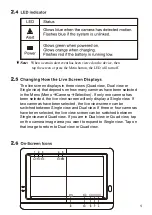Upgrade FW:
If the monitor has a connection to the Internet, it will auto detect
if there is a new version of firmware that can be updated. If there
is a new version firmware, the icon �will change to/� .Tap the
icon/� and follow the steps on-screen to upgrade your system.
Warning:
To make sure your system is working correctly, we strongly
recommend that you update the firmware to the latest version.
Language:
This function allows you to set your preferre
d
language.
·+-
Wa
rning:
T
he firmware upgrade process must not be interrupted or the
system may be damaged. If the system firmware is the latest, it
will display the message, as below.
Summary of Contents for NE7MHDWCB
Page 1: ...User Manual NE7MHDWCB ...
Page 2: ......
Page 5: ...Loosen the alien screw 1 2 and the adjustment ring 3 by turning them counter clockwise ...
Page 25: ......