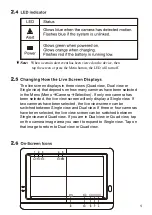-•-
Note:
The system automatically detects whether or not an SD
card or HDD is connected. When both SD card and HDD are
connected, the system will auto switch to HDD.
-•-
Note:
The system supports 2 types of storage devices, one is SD card
l!!!I
,
the other is the HDD
�
.
The icon will show up on the monitor.
1.
Format backup device:
Tap Format icon to format the
HOD or MicroSD Card. Formatting the device will remove
all files that you have on there.
2.
Overwrite:
The function allows you to select if you would
like to overwrite files when the card is full or to stop
recording. Tap the option that is relevant to your needs.
Recording Time:
In this submenu you can select the recording time for each
recording file.
Format
Summary of Contents for NE7MHDWCB
Page 1: ...User Manual NE7MHDWCB ...
Page 2: ......
Page 5: ...Loosen the alien screw 1 2 and the adjustment ring 3 by turning them counter clockwise ...
Page 25: ......