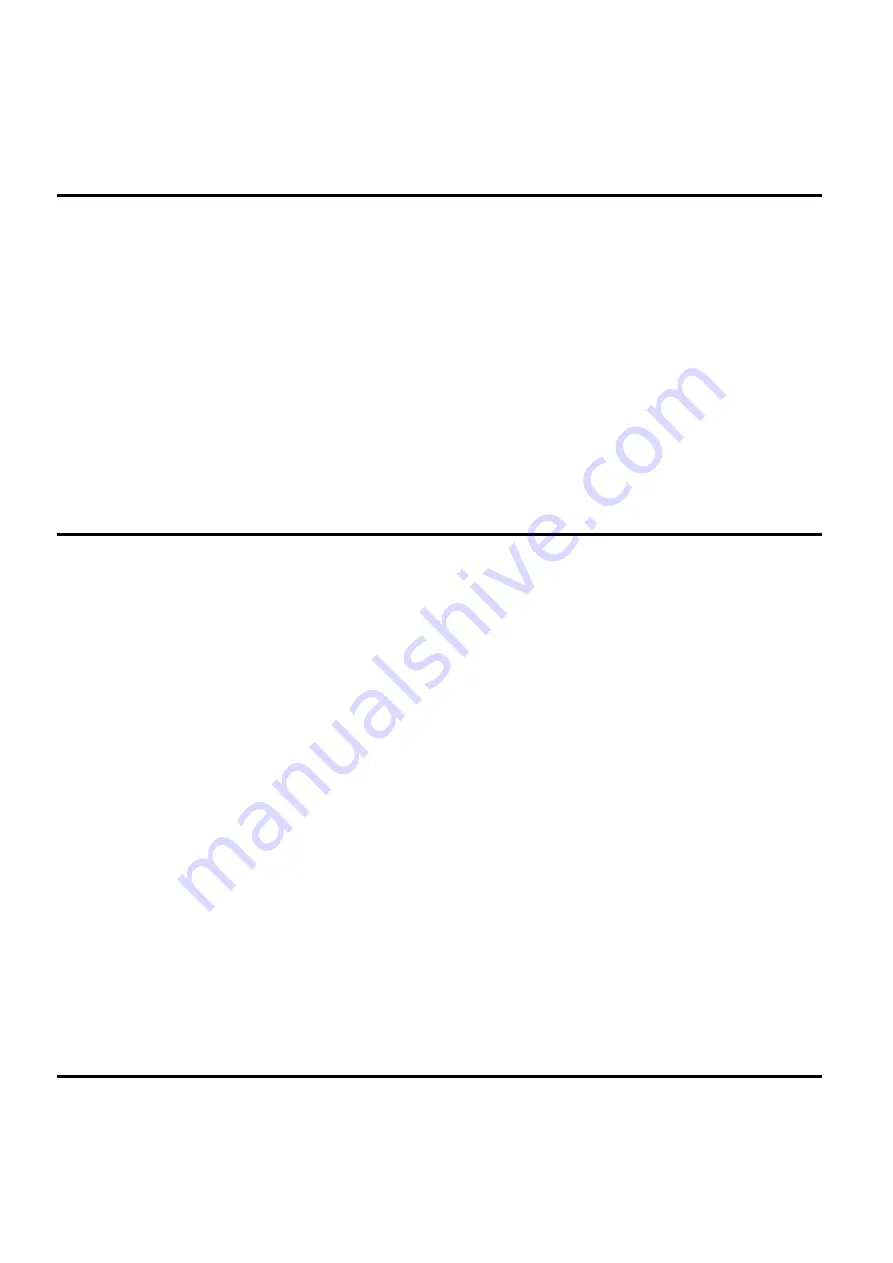
KVM Switcher User Manual
NR-MSR2701S/NR-MSR2704S/NR-MSR2708S
www.negorack.cn
7
Explanation of Common Terms
Symbols Represent text information that should be entered
【】
The brackets indicate the key you want to enter. For example,
【
Enter
】
means that
the Enter key is pressed. For keys that need to be entered at the same time, they are
placed in the same brackets, and the keys are connected by plus signs. For example:
【
Ctrl+Alt
】
1.
The number indicates the serial number of the actual operation step.
◆
Rhombus indicates that information is provided for reference, but are independent of the
operation steps.
⚫
The origin symbol represents the classification sub-item information and is
independent of the operation step.
Explanation of Special Terms
This manual uses Local and Remote terms to describe the operator and equipment side in the KVM over
IP switch installation architecture. According to different angles, under certain conditions, users and
servers can be regarded as local and under other conditions as remote:
From switch
Ÿ
Remote User-
When a user logs into the switch from a location far away from the switch over the
network, we treat the user as a remote user.
Ÿ
Local Control Terminal
-The keyboard, mouse and display directly connected to the switch.
Ÿ
Server-
The server connected to the switch via the KVM module cable.
From the user
Ÿ
Local Client User
-When a user is sitting in front of his computer and operating on a server connected
to a switch far away from him, we treat the user as a local client user.
Ÿ
Remote Server
-From the user's point of view, we call the server a remote server
——
Although the
server is directly connected to the switcher, it is far away from the user.
When we describe the overall system architecture, we usually adopt the perspective of switcher-in this
case, the user will be regarded as remote; When we describe the user's operations using browsers or
applications through the network, we usually adopt the user perspective-in this case, the switch and the
servers connected to it will be considered remote.
Product Information
To find information about our KVM products and how to use them effectively, you can contact our website
or authorized distributors for more contact information.
Summary of Contents for NR-MSR2701S
Page 20: ...KVM Switcher User Manual NR MSR2701S NR MSR2704S NR MSR2708S www negorack cn 20...
Page 21: ...KVM Switcher User Manual NR MSR2701S NR MSR2704S NR MSR2708S www negorack cn 21...
Page 22: ...KVM Switcher User Manual NR MSR2701S NR MSR2704S NR MSR2708S www negorack cn 22...
Page 23: ...KVM Switcher User Manual NR MSR2701S NR MSR2704S NR MSR2708S www negorack cn 23...
Page 24: ...KVM Switcher User Manual NR MSR2701S NR MSR2704S NR MSR2708S www negorack cn 24...
Page 37: ...KVM Switcher User Manual NR MSR2701S NR MSR2704S NR MSR2708S www negorack cn 37...








































