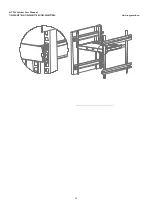KVM Switcher User Manual
NR-MSR2701S/NR-MSR2704S/NR-MSR2708S
www.negorack.cn
18
Mechanical Dimension Drawing of Products
Standard Rack Mounting
1.
Take out the mounting bracket and pull the bracket rear lug out of the bracket. Take out the rear lug from
the spare parts bag and adjust the direction of the lug according to the installation drawing. Pass the pulled-
out rear lug through the lock lug and fit the lug into the joist again. Install cabinet Installation depth Adjust
bracket length.
2.
Place one end of the bending belt nut of the mounting bracket on the inside of the cabinet mounting column
to align with the mounting hole of the cabinet mounting column, and use screws to fix the mounting
column and the mounting bracket.
3.
Adjust the length of the rear plug lug (pull out or insert it from the mounting bracket), place one end of
Summary of Contents for NR-MSR2701S
Page 20: ...KVM Switcher User Manual NR MSR2701S NR MSR2704S NR MSR2708S www negorack cn 20...
Page 21: ...KVM Switcher User Manual NR MSR2701S NR MSR2704S NR MSR2708S www negorack cn 21...
Page 22: ...KVM Switcher User Manual NR MSR2701S NR MSR2704S NR MSR2708S www negorack cn 22...
Page 23: ...KVM Switcher User Manual NR MSR2701S NR MSR2704S NR MSR2708S www negorack cn 23...
Page 24: ...KVM Switcher User Manual NR MSR2701S NR MSR2704S NR MSR2708S www negorack cn 24...
Page 37: ...KVM Switcher User Manual NR MSR2701S NR MSR2704S NR MSR2708S www negorack cn 37...