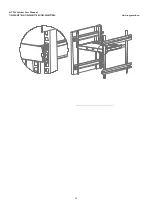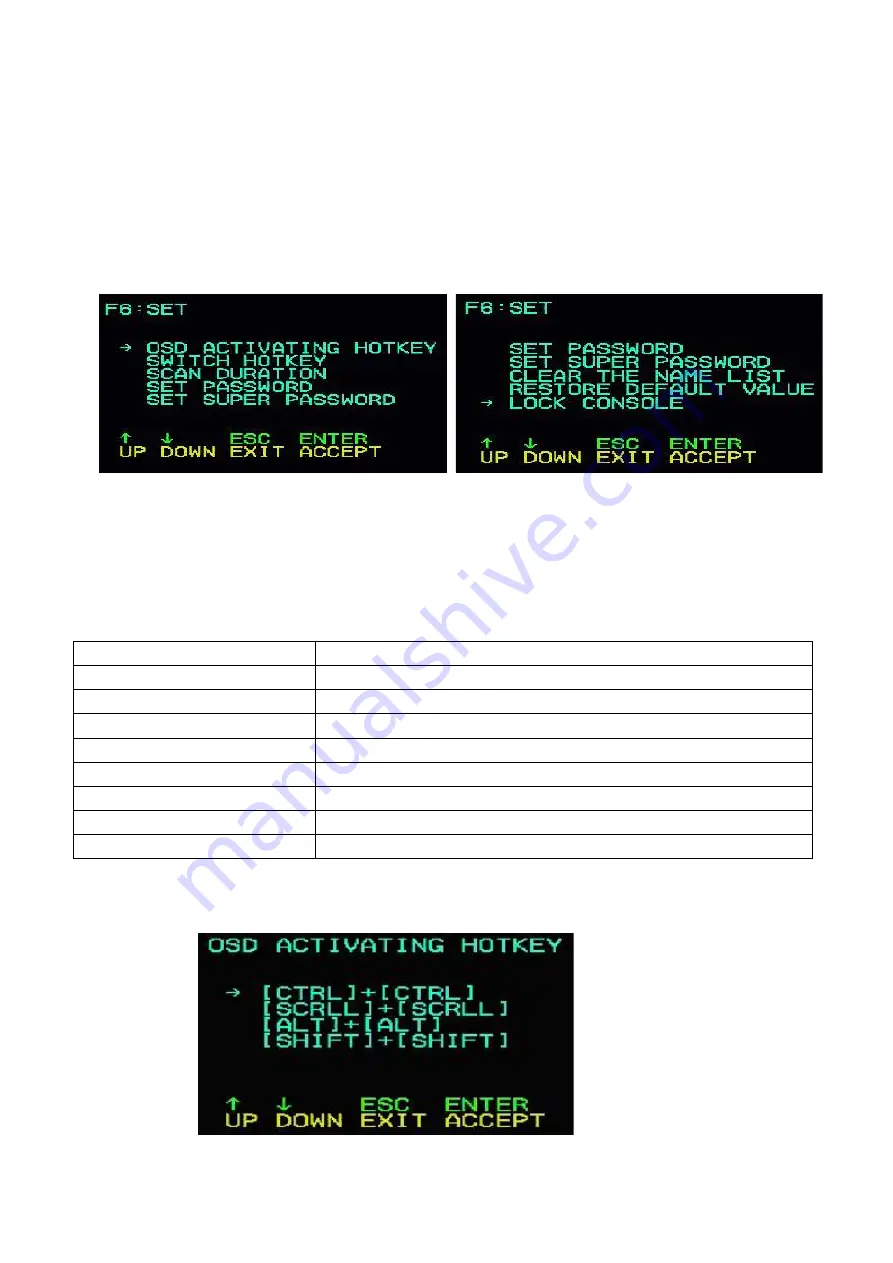
KVM Switcher User Manual
NR-MSR2701S/NR-MSR2704S/NR-MSR2708S
www.negorack.cn
32
F6 SET
Press the "F6" key to provide the administrator with settings for the OSD menu. Setting and modifying related functions, such
as port naming, display mode, switching hotkey adjustment, etc.
To change settings:
1. Move the selection bar to this option, and then press the "Enter" key.
2. After selecting an item, the sub-menu and the further options it provides will appear. To select, you can
double-click the mouse or move the selection to the option, and then press the "Enter" key. An icon will appear
before the selected option to indicate that the item has been selected. Its setting instructions are shown in the
following table:
Setting
Function Description
OSD ACTIVATING HOTKEY Startup hotkey selection for OSD menu, default is "CTL" + "CTL"
SWITCH HOTKEY
Port Switch Hotkey Selection
SCAN DURATION
Port Scan Interval Selection
SET PASSWORD
Set User Password
SET SUPER PASSWORD
Set Super Password
CLEAR THE NAME LIST
Clear Port Name
RESTORE DEFAULT VALUE Restore factory default settings
LOCK CONSOLE
Local Password Login Settings
⚫
OSD ACTIVATING HOTKEY
Summary of Contents for NR-MSR2701S
Page 20: ...KVM Switcher User Manual NR MSR2701S NR MSR2704S NR MSR2708S www negorack cn 20...
Page 21: ...KVM Switcher User Manual NR MSR2701S NR MSR2704S NR MSR2708S www negorack cn 21...
Page 22: ...KVM Switcher User Manual NR MSR2701S NR MSR2704S NR MSR2708S www negorack cn 22...
Page 23: ...KVM Switcher User Manual NR MSR2701S NR MSR2704S NR MSR2708S www negorack cn 23...
Page 24: ...KVM Switcher User Manual NR MSR2701S NR MSR2704S NR MSR2708S www negorack cn 24...
Page 37: ...KVM Switcher User Manual NR MSR2701S NR MSR2704S NR MSR2708S www negorack cn 37...