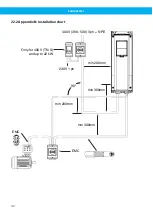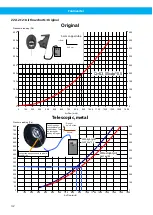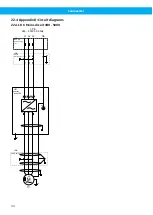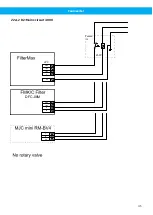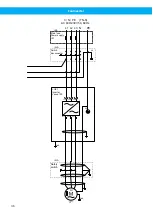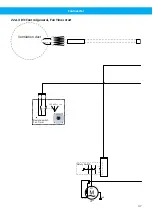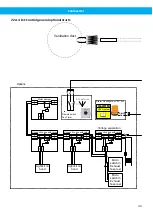Fan Inverter
Error
Possible cause
Solution
Fan Inverter is not
ready.
• DIN2 status in the ‘Control page’ is set to ON when ready,
.
• Check and switch on the safety switch at fan if it can be
done safely, or consult a Nederman certified technician.
Start signal from Fan
Timer is missing.
• Check real time clock settings.
• Check Fan Timer settings.
• DO3 status in the ‘Control page’ is set to ON when Fan
Timer Time channnel 1 is ON.
• DIN1 status in the ‘Control page’ is set to ON when the
start signal is present.
Start signal from ex-
ternal contact is miss-
ing.
• Check the equipment providing the start signal.
• DIN1 status in the ‘Control page’ is set to ON when the
start signal is present.
Fan Inverter does
not start the fan.
Fan Inverter is set to
Local mode.
• Adjust to correct the control place, or consult a Neder-
man certified technician.
Start signal from Fan
Timer is still active.
• Check real time clock setting.
• Check Fan Timer settings.
• DO3 status in the ‘Control page’ is set to OFF when Fan
Timer Time channnel 1 is OFF.
Start signal from ex-
ternal contact is still
active.
• Check the equipment providing the start signal.
• DIN1 status in the ‘Control page’ is set to OFF when the
start signal is present.
Fan Inverter does
not stop the fan.
Fan Inverter is set to
Local mode.
• Stop system with STOP button. Adjust to correct the
control place, or consult a Nederman certified technician.
Fan Inverter does
not reach set point.
Low pressure level.
• If the pressure hose is disconnected or damaged, check
the hose and repair it.
• If too many extraction points are open, close excessive
extraction points.
• If there is a too high pressure drop in the system, check,
for example, the filter pressure drop at FilterMax and
clean the filter if applicable.
• Check the direction of the fan, see
.
• Consult a Nederman certified technician.
Fan rotates in the
wrong direction
Wiring to motor is incor-
rect.
• Change the wiring to the motor.
GFI/RCD trips.
The RFI filter drains cur-
rent to earth.
• GFI/RCD with high sensitivity cannot be used. Special
GFI/RCD for frequency converters may be used.
Fan Inverter not
working properly
with the Remote
Switch - Fan Timer.
Remote Switch - Fan
Timer is not connected
correctly.
• See
and
.
• DIN5 in the ‘Control page’ is set to ON when the Remote
Switch is in the OFF position.
• DIN6 in the ‘Control page’ is set to ON while the Remote
Switch is turned to and held in the +2h position.
35