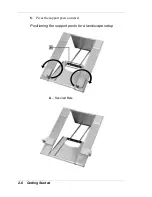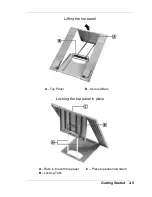1-14 Introducing the NEC Versa LitePad Tablet PC
CF Card Slot — Allows you to insert a Type I or Type II
CompactFlash™ (CF) Card into this slot for connection to a wide
variety of options, such as flash memory, personal data assistants
(PDAs), and video cameras.
CF Card Eject Button — Press this button to release a CF Card.
Slim Pen — Use this slim (5 mm) electronic pen as you would a
pen on paper. You can use the pen as your input device to write,
sketch, enter data, and execute programs. This electromagnetic pen
requires no battery.
Store the slim pen in its tablet pen holder so you always have it
when you need it.
Note
Two pens come with your tablet PC, a slim pen and a clip pen.
Store the slim pen in the tablet PC pen holder. See “Tablet Pens” in this
chapter and “Pen Operation” in Chapter 2 for more information about
these pens.
Summary of Contents for Versa LitePad
Page 1: ......
Page 8: ......
Page 12: ......
Page 86: ......
Page 103: ...5 Adding Expansion Devices USB Devices Memory Module CF Cards Monitor Audio Options ...
Page 117: ...6 Communicating with Your NEC Versa Wireless LAN LAN Connection Internet Connections ...
Page 126: ......
Page 127: ...8 Solving System Problems Problem Checklist Startup Problems If You Need Assistance ...
Page 132: ......
Page 144: ......
Page 152: ......
Page 162: ......
Page 176: ......
Page 186: ......
Page 190: ......
Page 192: ......