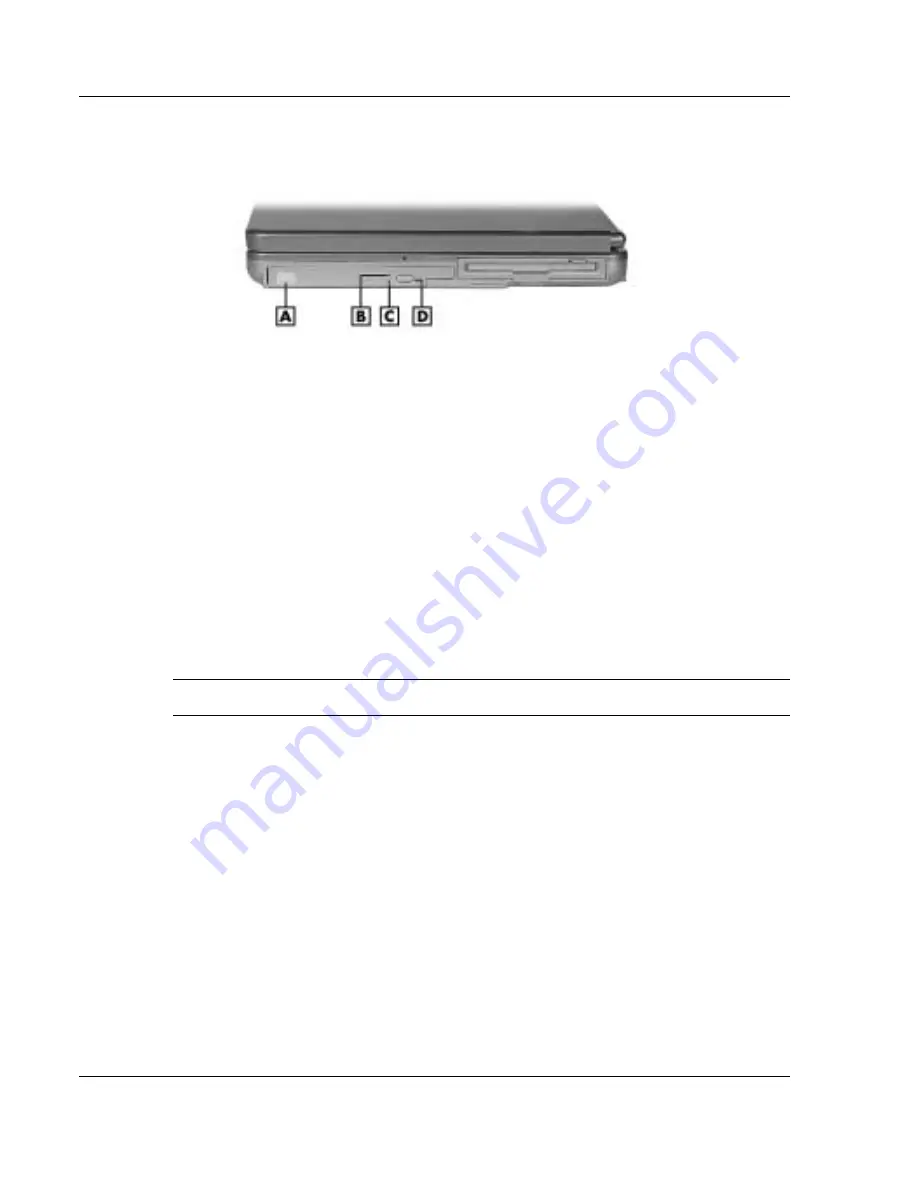
5-8 Using the System Drives and Bays
CD-ROM drive features
A – CD-ROM Drive
C – Emergency Eject Hole
B – CD-ROM Drive Status LED
D – Disc Eject Button
CD Loading
To insert a CD into the CD-ROM drive, follow these steps.
1.
With system power on, press the Eject button. The CD tray emerges a short way
out of the drive door.
2.
Gently pull the tray out until you can easily position a disc in the tray.
3.
Put your CD, printed side up, into the circular impression in the tray.
4.
Push the CD tray in until it clicks shut.
Note
Some CDs vibrate when playing. This does not affect the CD-ROM drive.
CD Care
When handling CDs, keep the following guidelines in mind.
Always pick up the disc by its edges.
Avoid scratching or soiling either side of the disc.
Do not write on or apply labels to the data side of the disc.
Keep the disc away from direct sunlight or high temperatures.
Clean fingerprints or dust from the disc by wiping it with a soft cloth. Gently brush
the cloth from the center of the disc toward the edge.
Summary of Contents for Versa L320
Page 1: ...Versa L320 Notebook Computer User s Guide ...
Page 138: ...9 Using Multimedia Audio Video Multimedia Applications ...
Page 143: ...10 Solving System Problems Problem Checklist Startup Problems If You Need Assistance ...
Page 158: ...B Specifications System Components Interrupt Controllers Memory Map ...






























