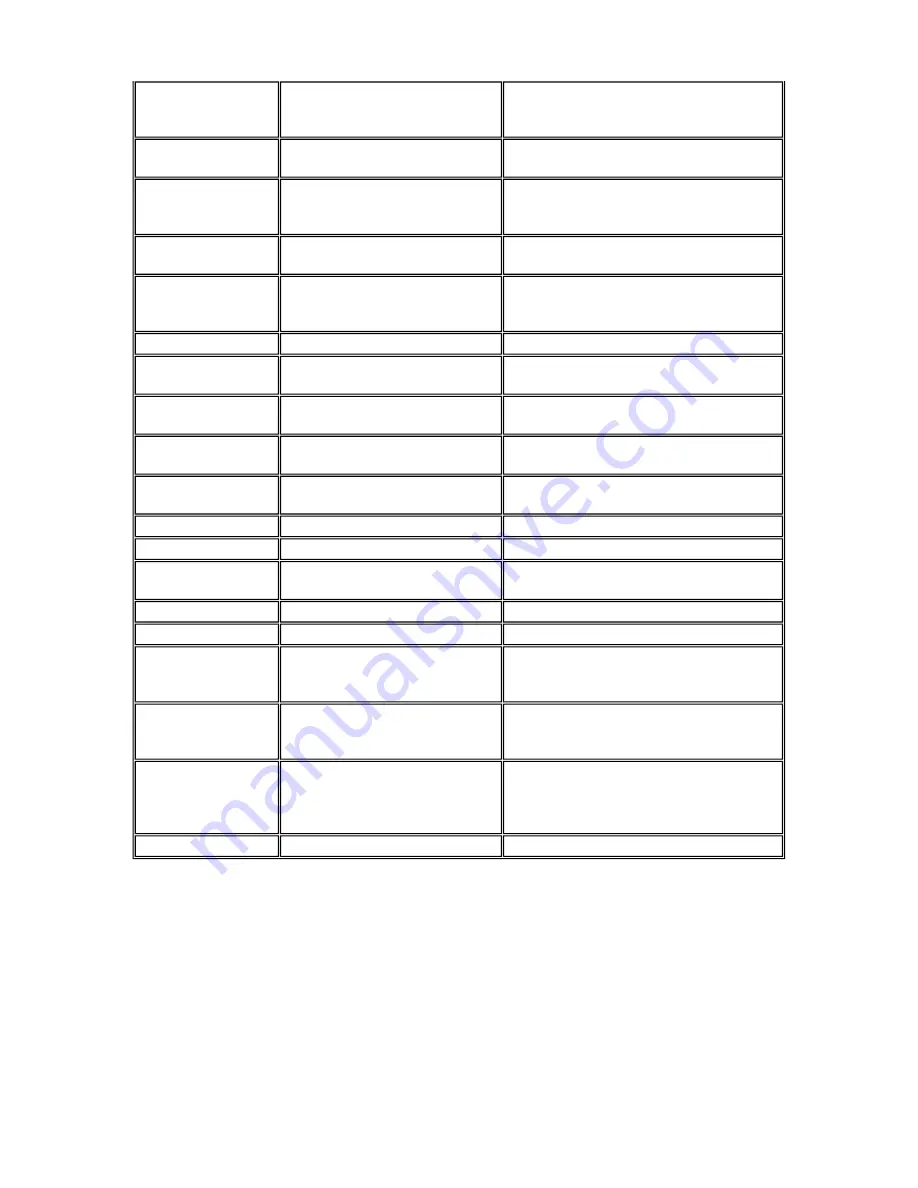
Beep
Codes
During boot up, the computer performs a series of POST (Power On Self Test) routines. A beep code may
appear when an error is detected. There are fatal and nonfatal errors. The fatal errors include BIOS, CMOS,
DMA, RAM, video, and keyboard controller errors. The nonfatal errors include timer tick interrupt, shutdown
test, unexpected interrupt in protected mode, gate A20, RAM test, interval timer channel 2 test, clock, serial
and parallel port test, math co-processor, system board select, and extended CMOS RAM.
The following table provides a description of the beep codes.
CD-ROM
malfunction
System power not on.
1. Turn system power on.
Disc tray does not open.
1. System power not on. Turn system power
on.
2. System power failed. Insert about an inch
of a straightened paper clip into the
emergency eject hole, until the tray opens.
Cannot access CD-ROM reader.
1. Check that the CD-ROM driver software
is loaded and not corrupted.
2. Check signal and power connections
between the reader, system board, and power
supply.
3. Check the master/slave jumper settings.
4. Check the IDE cable. Replace as
necessary.
5. Check the power supply. Replace as
necessary.
6. Check the system board. Replace as
necessary.
No sound from CDs.
1. Check that speaker power is on and
volume is adjusted.
2. Check audio software settings.
3. Check the CD disc.
4. Check the CD-ROM drive audio cable.
Replace as necessary.
5. Replace the CD-ROM reader.
6. Replace the system board.
Communication
error
No or bad data when
communicating.
1. Check cable connections between
system board and device.
2. Check that the interface port is
selected.
3. Test or replace the device and
interface cable (see the device documentation
for troubleshooting).
4. Replace the system board.
Summary of Contents for READY ES PRO
Page 17: ......
Page 34: ...Turn on the serial device and the computer Figure 31 Connecting an RS 232C Cable...
Page 59: ...Figure 5 15 Illustrated Parts Breakdown 980428mc...
Page 66: ......















































