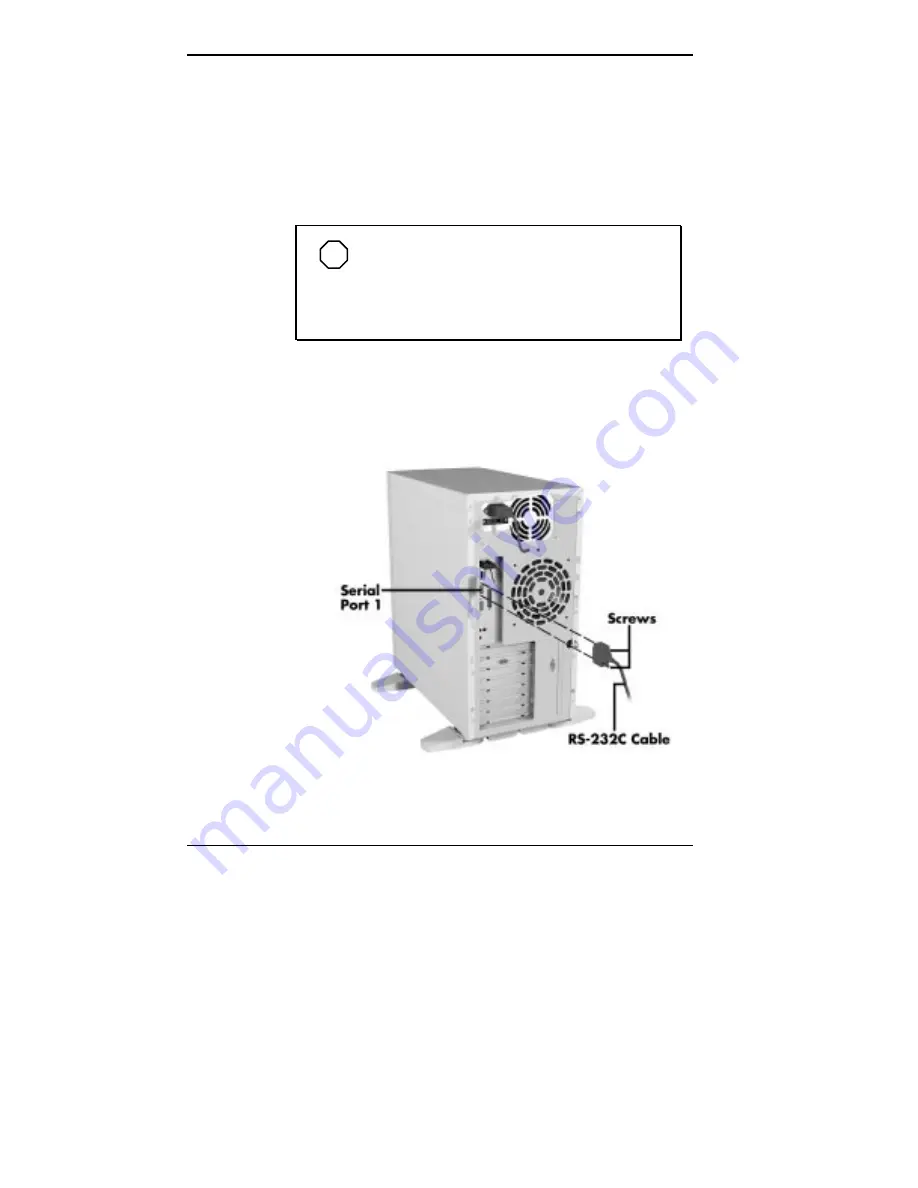
5-58 Installing Options
3.
Secure the cable with the screws provided.
4.
Connect the other end to the printer.
Connecting a Serial Device
Connect a serial device to the system as follows:
NOTE
Before connecting a serial device to the
system, be sure the serial device is set up correctly.
Follow the setup instructions that come with the
option.
1.
Turn off power to the system and to the serial device.
2.
Connect one end of the serial cable to one of the two
serial ports on the rear of the computer.
Connecting a serial device cable
















































