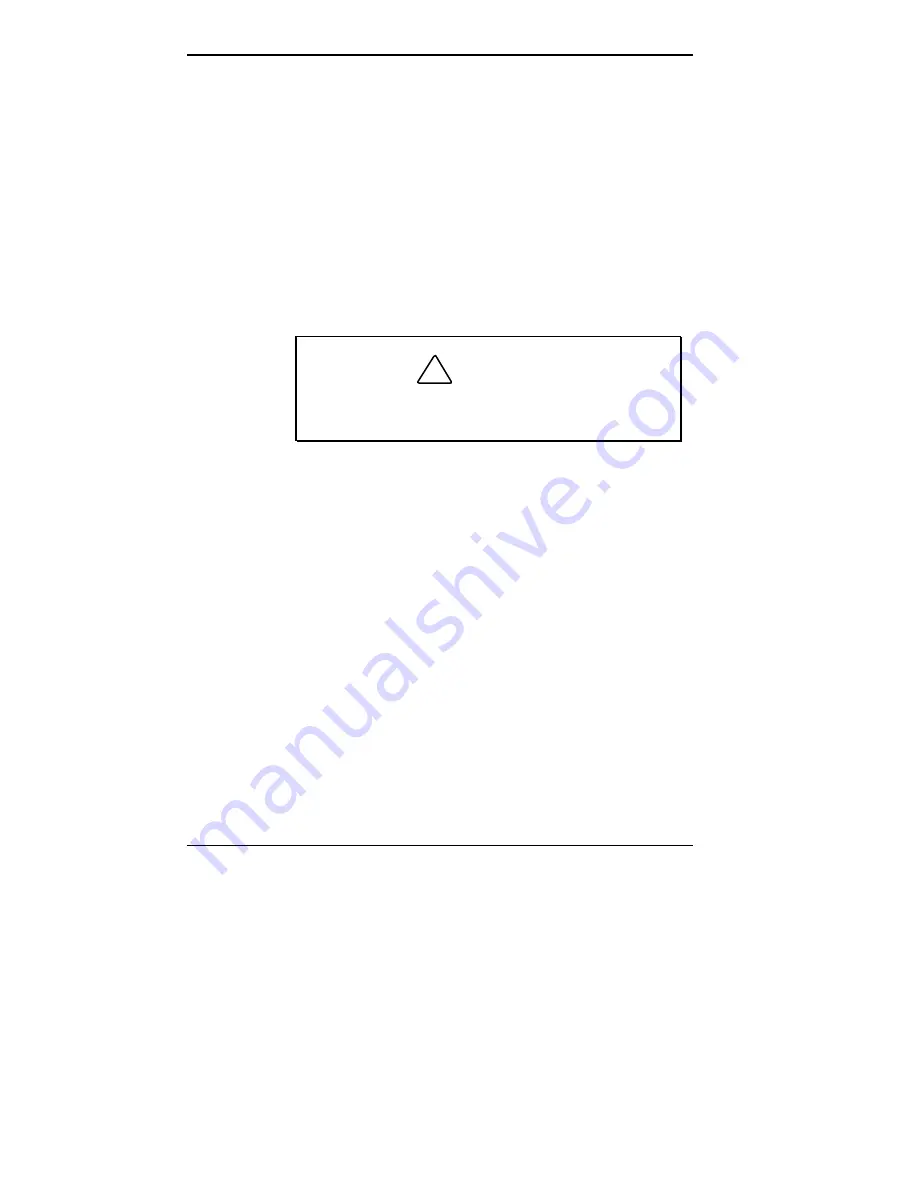
4-16 Using Tools and Utilities
SCSI Controller
The SCSI Controller field enables the SCSI controller
on the system board. When this field is set to “Enabled”
you can use the SCSI connectors on the system board. In
systems that are factory-equipped with one or more
SCSI devices, this setting defaults to “Enabled.”
Otherwise, the setting defaults to “Disabled.”
Channel B Termination
Set this field to “Enabled” (the default) when using
16-bit devices only. Set it to “Disabled” when mixing
8-bit and 16-bit devices.
!
CAUTION
Always leave the Channel B Termination field set to
“Enabled” if no devices are connected.
Legacy USB Support
This field (“Disabled” by default) enables support for
legacy Universal Serial Bus (USB) devices.
Keyboard Configuration
Use this field to adjust the following keyboard features:
Num Lock
This field controls whether the Num Lock key on the
keyboard is “On” or “Off” at bootup. The default setting
for this field is “Auto.”
Key Click
This field turns audible key click on or off. The default
is “Disabled.”
















































