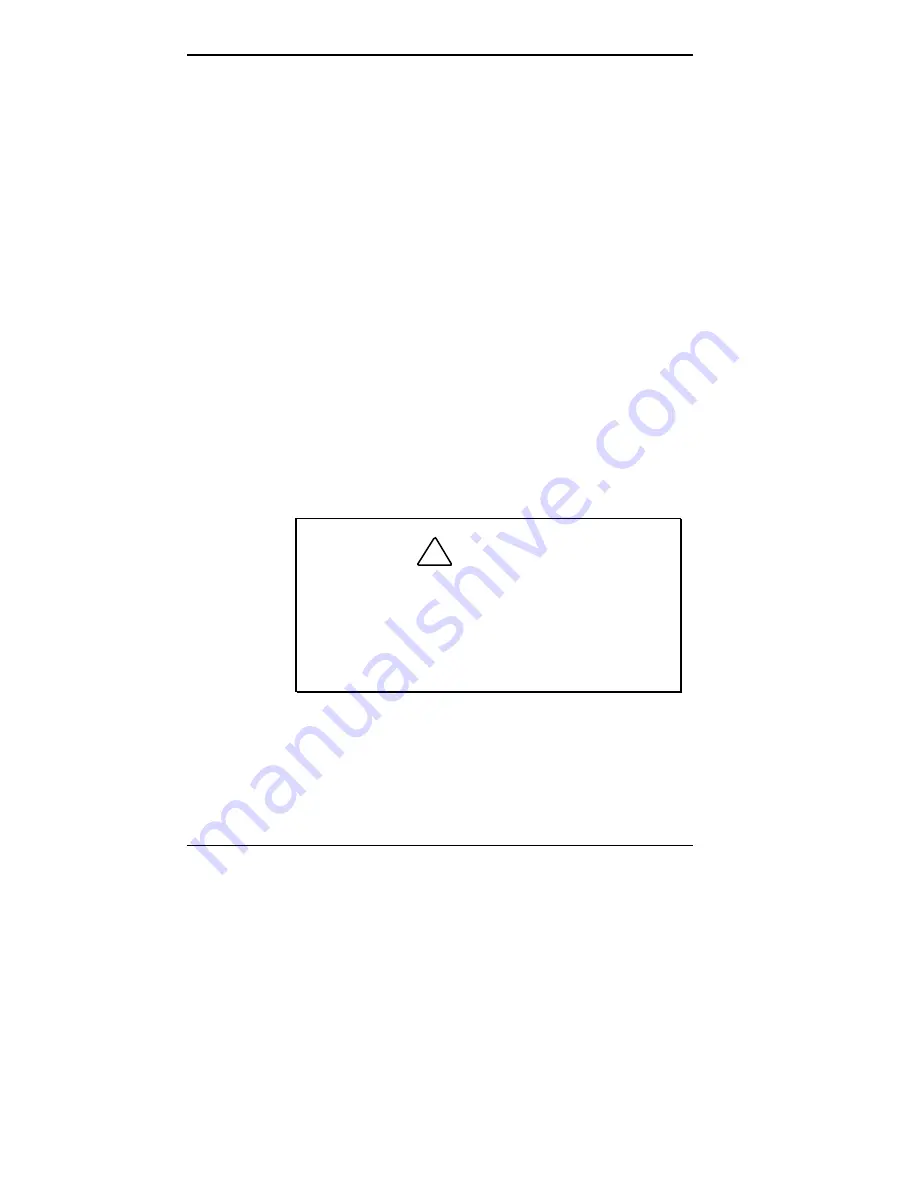
8-8 Solving System Problems
USING THE DIAGNOSTIC DISKETTE
If you are unable to resolve your system’s problem using
the Problem/Solutions topics in this chapter, NECCSD
suggests that you run the QAPlus
®
/PRO diagnostic diskette.
The diagnostic diskette permits quick testing of all major
system components, individual testing of different system
components, and access to various testing options.
To run diagnostics, insert the diagnostic diskette into
drive A: with the system unit off. Power on the system. The
system boots from the diskette and provides you with the
test options.
REPLACING THE BATTERY
All system boards use a battery to maintain system
configuration information. Your system uses a coin-
cellbattery mounted on the system board (see the following
figure). If it fails to maintain system configuration
information, replace it with an identically rated battery from
the same manufacturer.
!
CAUTION
Removing the battery from the system board
causes the computer to lose system configuration
information. Prior to removing the battery, run the
BIOS Setup Utility (see Chapter 4) and print out or
write down your system configuration settings. Then
you can restore your system to its previous settings.
















































