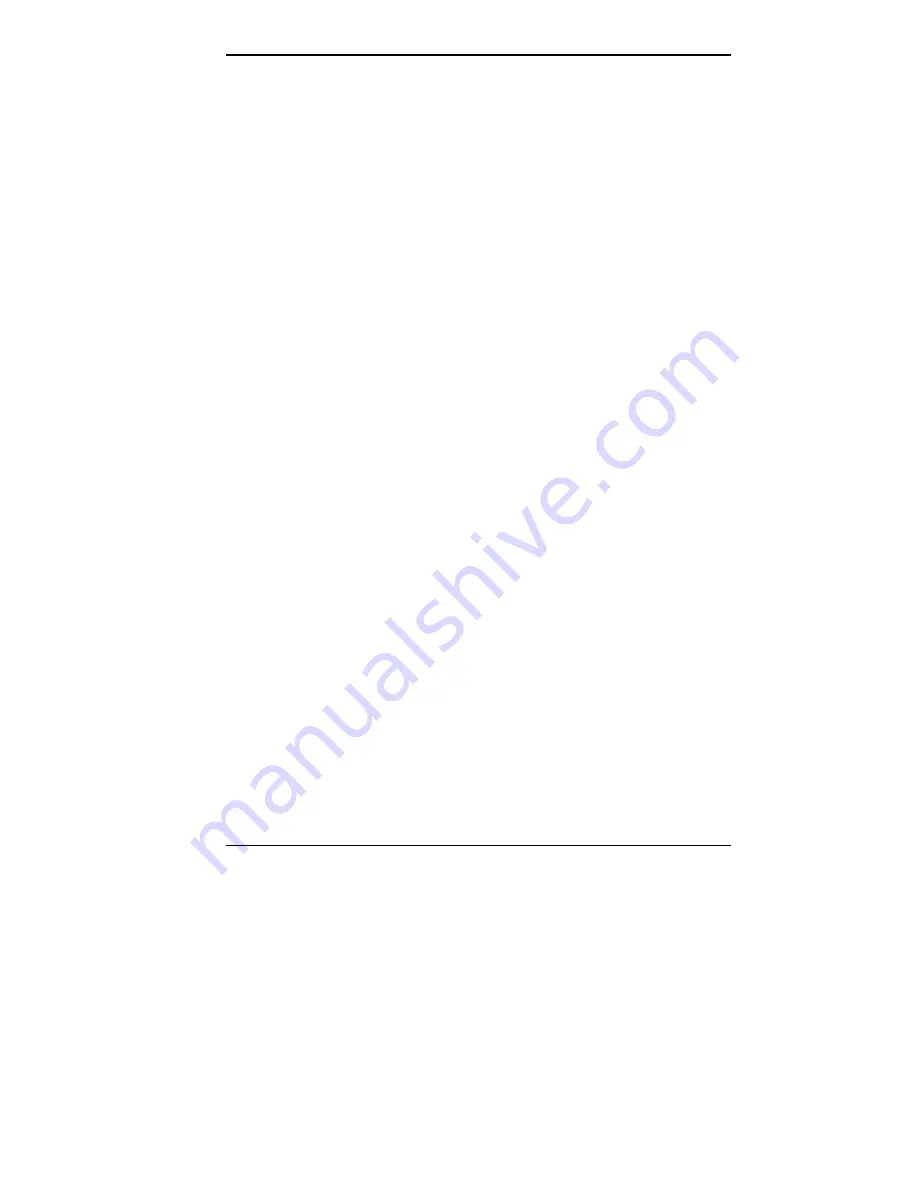
Using Tools and Utilities 4-13
IRQ Reservation
Use this field to reserve specified IRQs for legacy ISA
boards. Select “Reserved” to choose an IRQ. The
default for each IRQ is “Available.” The following list
includes the reservable IRQs:
IRQ 3
IRQ 4
(Serial Port A
COM1)
IRQ 5
(Audio)
IRQ 7
(Parallel Port
LPT1)
IRQ 10
IRQ 11
IRQ 14 (Present only if secondary IDE channel is
disabled)
IRQ 15 (Present only if secondary IDE channel is
disabled).
Peripheral Configuration
Adjustments must sometimes be made in the Setup Utility
when peripheral devices are added, removed or changed.
Use the fields in the following list to configure your system
when making any peripheral configuration changes.
Serial Ports A and B
Selectable parameters for these fields are “Disabled,”
“Enabled,” and “Auto.” The default setting for Serial
Port A is “Enabled.” The default setting for Serial
Port B supports the hardware shipped in your system.
(For instance, if your system shipped with a fax/modem
board, Serial Port B defaults to “Disabled.) The serial
ports can be auto detected by choosing “Auto.” The
“Auto” parameter enables the serial device, but the
BIOS will not place its resources unless the “PnP OS”
field is set to “No.”
















































