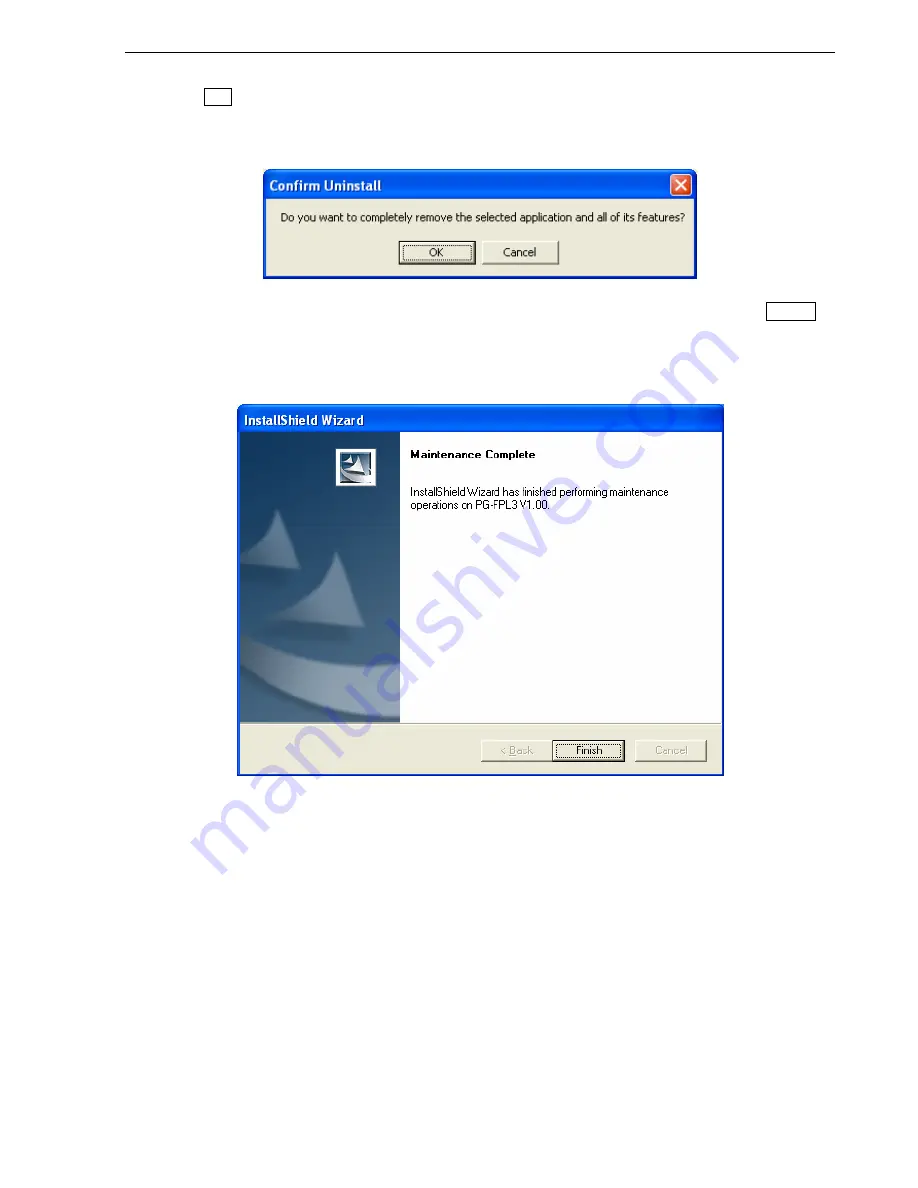
CHAPTER 3 SOFTWARE INSTALLATION
User’s Manual U17454EJ1V0UM
39
(6) Click OK to start uninstallation.
Figure 3-40. Confirmation of File Deletion
(7) When uninstallation of the GUI software is complete, the screen shown below appears. Click Finish to
complete uninstallation.
Figure 3-41. Completion of Maintenance






























