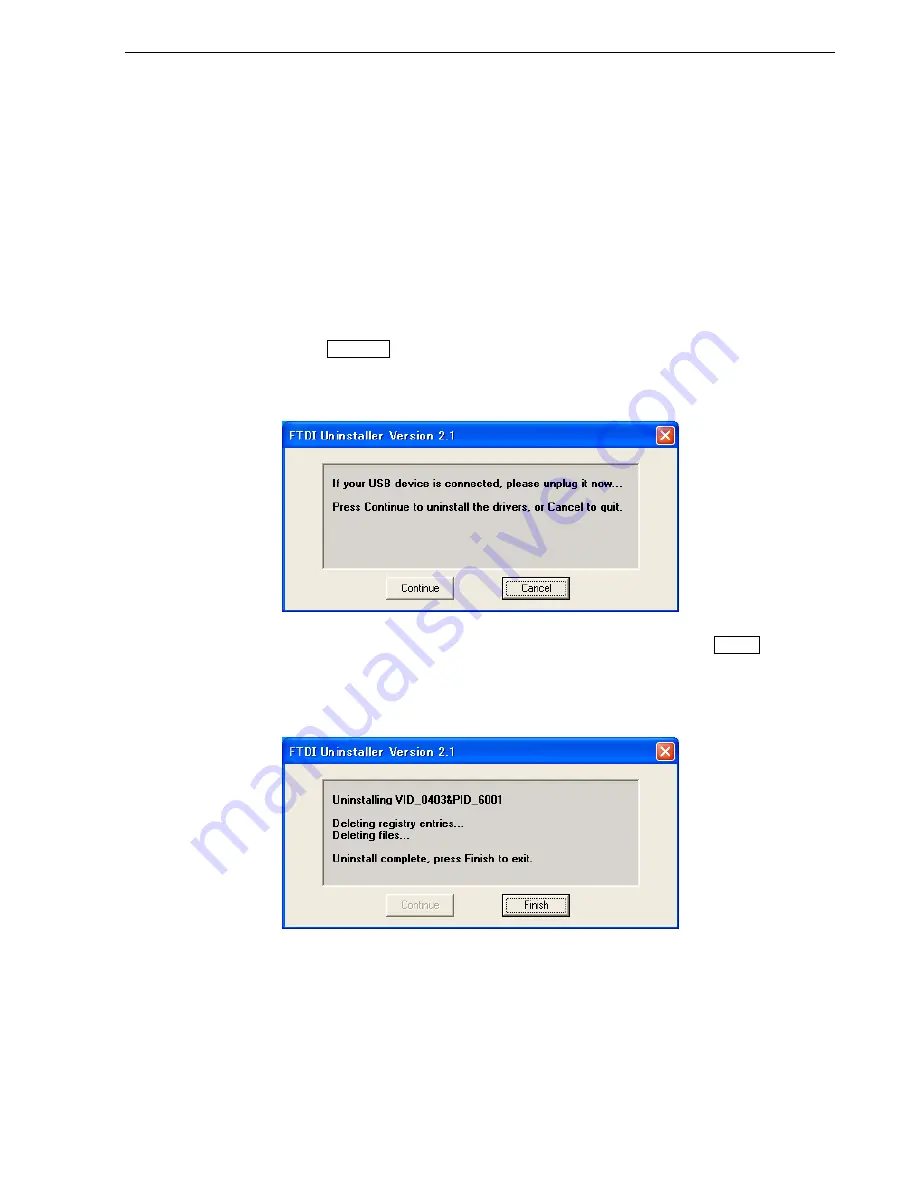
CHAPTER 3 SOFTWARE INSTALLATION
User’s Manual U17454EJ1V0UM
37
3.4 Uninstallation
3.4.1 Driver
uninstallation
The uninstallation program for the driver is installed in the host machine when the GUI software is installed. Use
the procedure below for driver uninstallation.
(1) When using Windows XP, log on as the computer administrator. When using Windows 2000, log on as the
Administrator.
(2) Double-click “My Computer”, “(C:)”, “Program Files”, “NECTools32”, “bin”, “PG-FPL3”, “DRIVER”, and “FTDI” in
that order. Double-click “Ftdiunin.exe” in the FTDI folder.
(3) Uninstaller starts, so click Continue .
Figure 3-36. Driver Uninstaller
(4) When uninstallation of the USB driver is complete, the screen shown below appears. Click Finish to complete
uninstallation of the driver.
Figure 3-37. Driver Uninstallation Completion
Caution When the GUI software is uninstalled first, “Ftdiunin.exe” is deleted with it. At this time,
manually delete “USB Serial Port (COM?)” and “USB Serial Converter” from the Device
Manager.






























