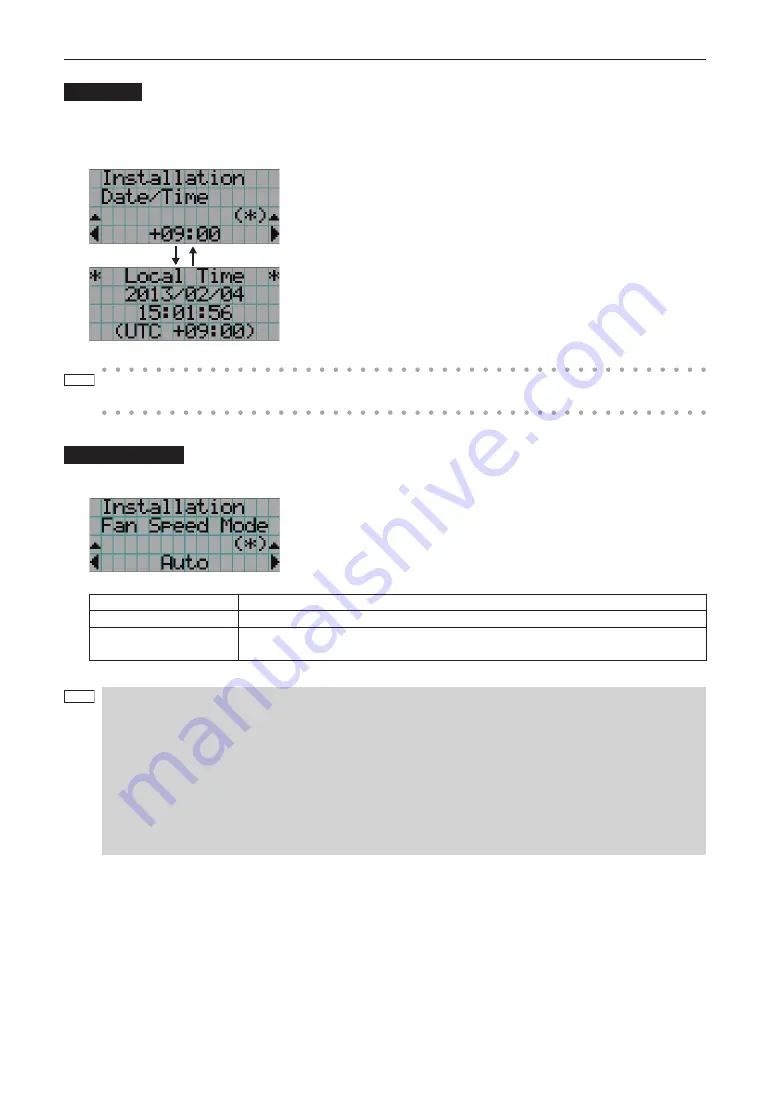
79
LCD Menu
Date/Time
Use this to set the date and time on the projector.
The internal clock in the projector uses coordinated universal time (UTC). This sets the time difference between the standard time
in your region and UTC.
←
Displays the currently setting with asterisk (*).
←
Sets the time difference between the standard time in your region and UTC.
Press the ENTER button to check the time difference between the built-in projector clock
and UTC.
TIP
If you are using DCC, you can set the date and time from your computer. Refer to “Digital Cinema Communicator
Installation Manual” for details.
Fan Speed Mode
It adjusts the rotation speed of the internal cooling fan.
←
Displays the currently selected item with asterisk (*).
←
Displays the setting.
Auto
The fan rotates at the optimal speed according to the temperature sensor inside the projector.
High Speed
The fan always rotates at high speed.
High Altitude
Select when using the projector in locations with low air pressure, such as at high elevations of
altitude approximately 5500 feet (1600 m) or higher. The fan always rotates at high speed.
NOTE
•
It is recommended that you select “High Speed” if you use the projector non-stop for consecutive days.
•
Set “Fan Speed Mode” to “High Altitude” when using the projector at altitudes approximately 5500 feet/1600
meters or higher.
•
Using the projector at altitudes approximately 5500 feet/1600 meters or higher without setting to “High Altitude”
can cause the projector to overheat and the protector could shut down. If this happens, wait a couple minutes and
turn on the projector.
•
Using the projector at altitudes less than approximately 5500 feet/1600 meters and setting to “High Altitude” can
cause the lamp to overcool, causing the image to flicker. Switch “Fan Speed Mode” to “Auto”.
•
Using the projector at altitudes approximately 5500 feet/1600 meters or higher can shorten the life of internal parts
such as the lamp.
















































