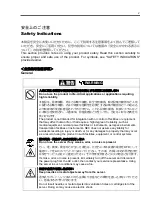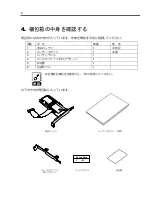xvii
製品寿命について
Life of BBU
本製品にはバックアップ用のバッテリが付いています。バッテリの寿命は使用環境や運用
条件により異なりますが、約
2
年間となっております。
本製品の設置から約
2
年後
(
設置時期は本体装置および本製品に貼り付けのバッテリラベ
ルに記載
)
を目安に交換してください。交換については、本製品をご購入された販売店もし
くはご契約されている
NEC
保守サービス会社へご相談ください。
The BBU is equipped with a backup battery. The life of the battery is about 2 years while it
varies depending on the use environment and operating conditions.
Replace the battery with a new one after about two years from the installation of the BBU
(the installation time can be known by the battery label put on the server and the BBU).
Contact your service representative for the replacement
保守用部品について
Maintenance Parts
本製品の保守用部品の保有期間は、製造打ち切り後
5
年です。
The holding period of maintenance parts of the BBU is five years from the truncation of
manufacturing.
Summary of Contents for N8103-93
Page 22: ......
Page 40: ...18 This page is intentionally left blank ...