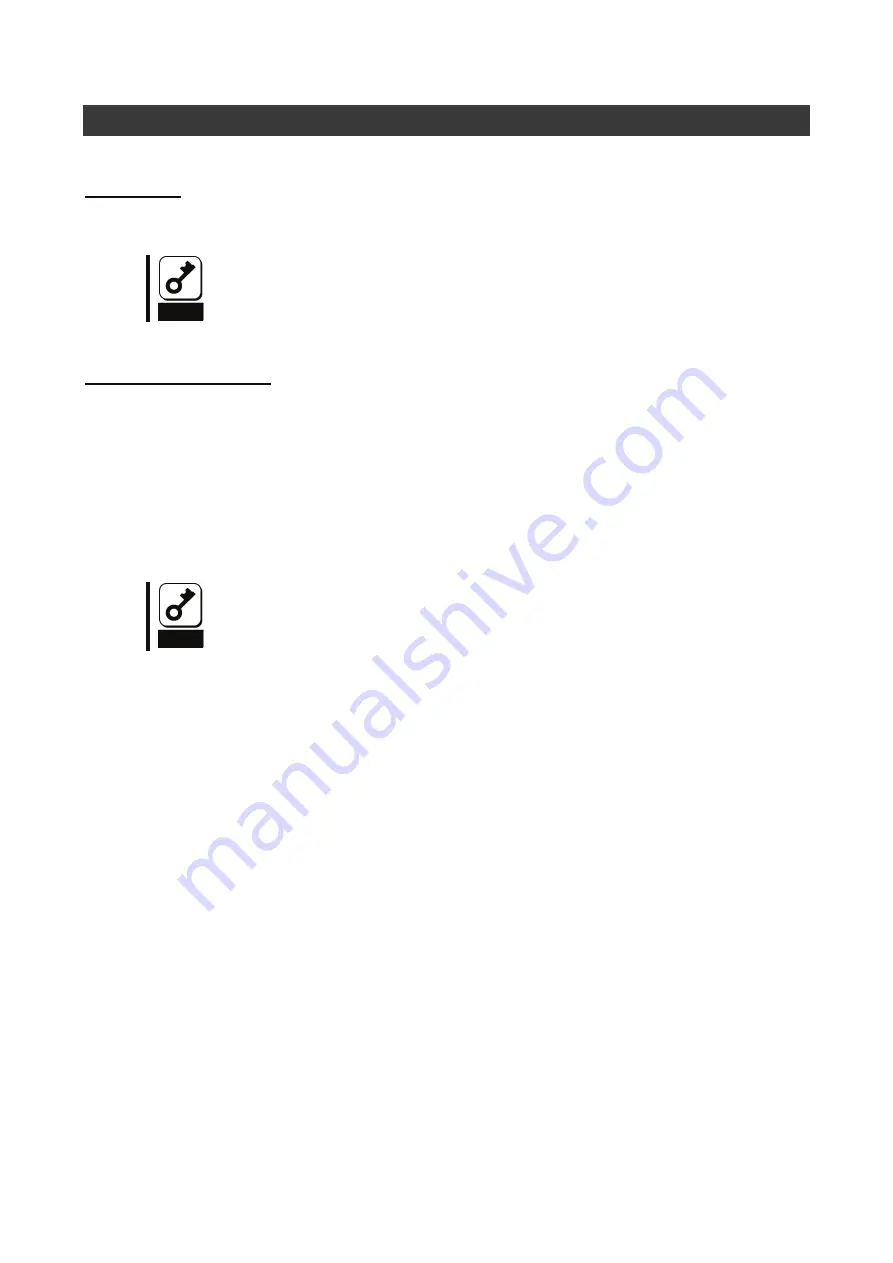
- 48 -
6.Notice / Troubleshooting
6-1.Notice
Do not use Standby and Hibernation.
Notice
Please reboot a system when the SCSI device is inaccessible or the system log
that shows the error in the event log is registered when returning from Standby and
Hibernation.
6-2.Troubleshooting
If your operating system or applications do not operate correctly after installing this product, please check the
following items.
Is the product installed in the computer correctly?
Are all SCSI devices turned on?
Are all SCSI cables and power cords connected correctly?
Is a unique SCSI ID assigned to each SCSI device connected to the SCSI bus?
Is the SCSI bus terminated correctly?
Is the SCSI driver for this product installed?
Notice
If the computer does not work correctly even when all the above items are
confirmed, shut down the computer, disconnect the product, reboot the computer,
and perform the self-diagnostic program POST. If POST ends normally, this
product may be defective. Please contact your retailer or service center for repair.

















