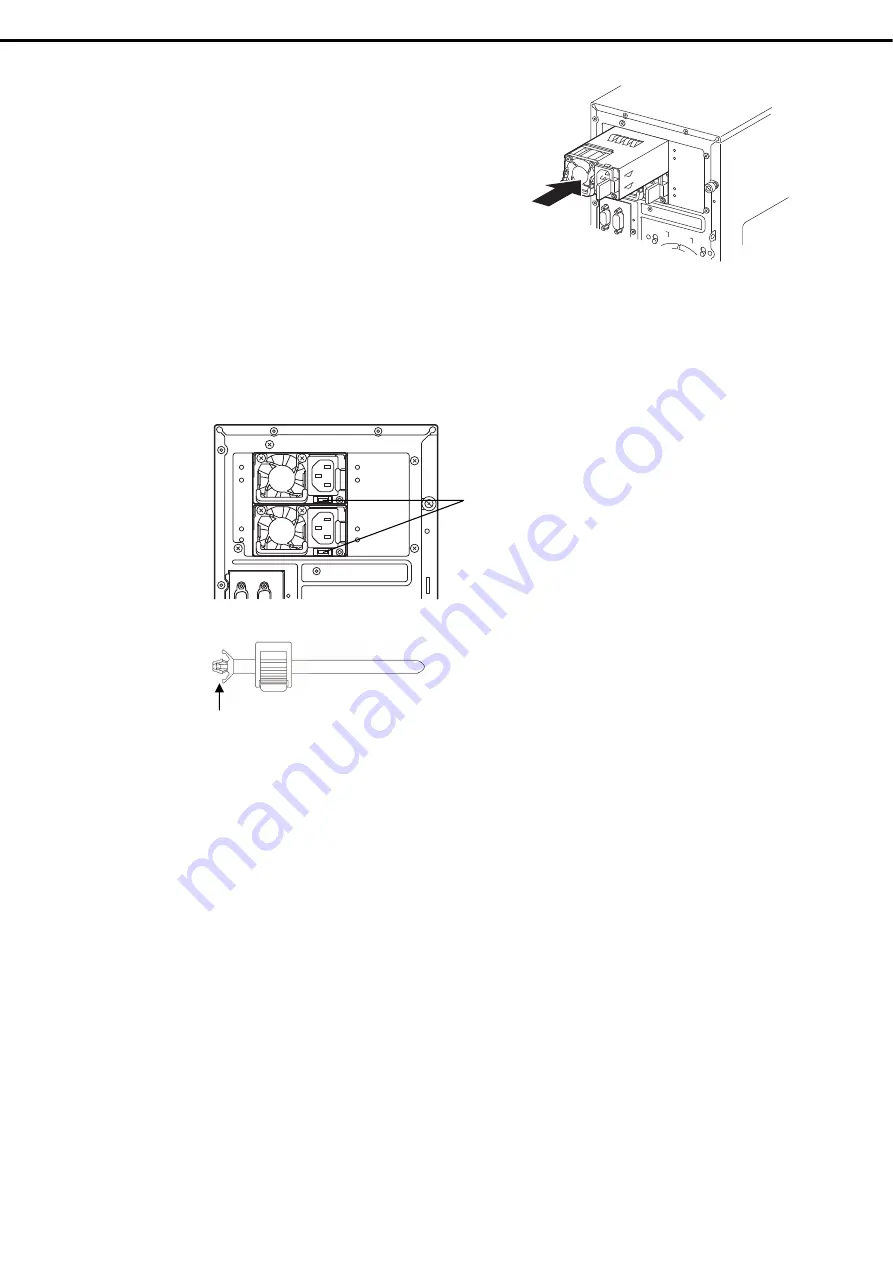
1. Installing Internal Optional Devices
Express5800/T110g-E User’s Guide
96
Chapter 2 Preparations
2. Install the power supply in the server. Push the
power supply until it clicks, indicating that it is
locked.
3. See steps 7 to 9 in
Chapter 2
1.3 Overview of Installation and Removal
) to prepare, and then connect
the power cable to the AC inlet of each power supply.
Once the cable is connected to the power supply, AC POWER LED of power supply blinks green.
4. Secure the power cables to the server by using AC cable ties.
5. If POWER LED of the server lights amber, wait until the LED is unlit.
6. Turn on the server. AC POWER LED on the power supply lights green.
Insert this end in the attachment slot on the power supply.
AC cable tie
Where to attach
AC cable tie






























