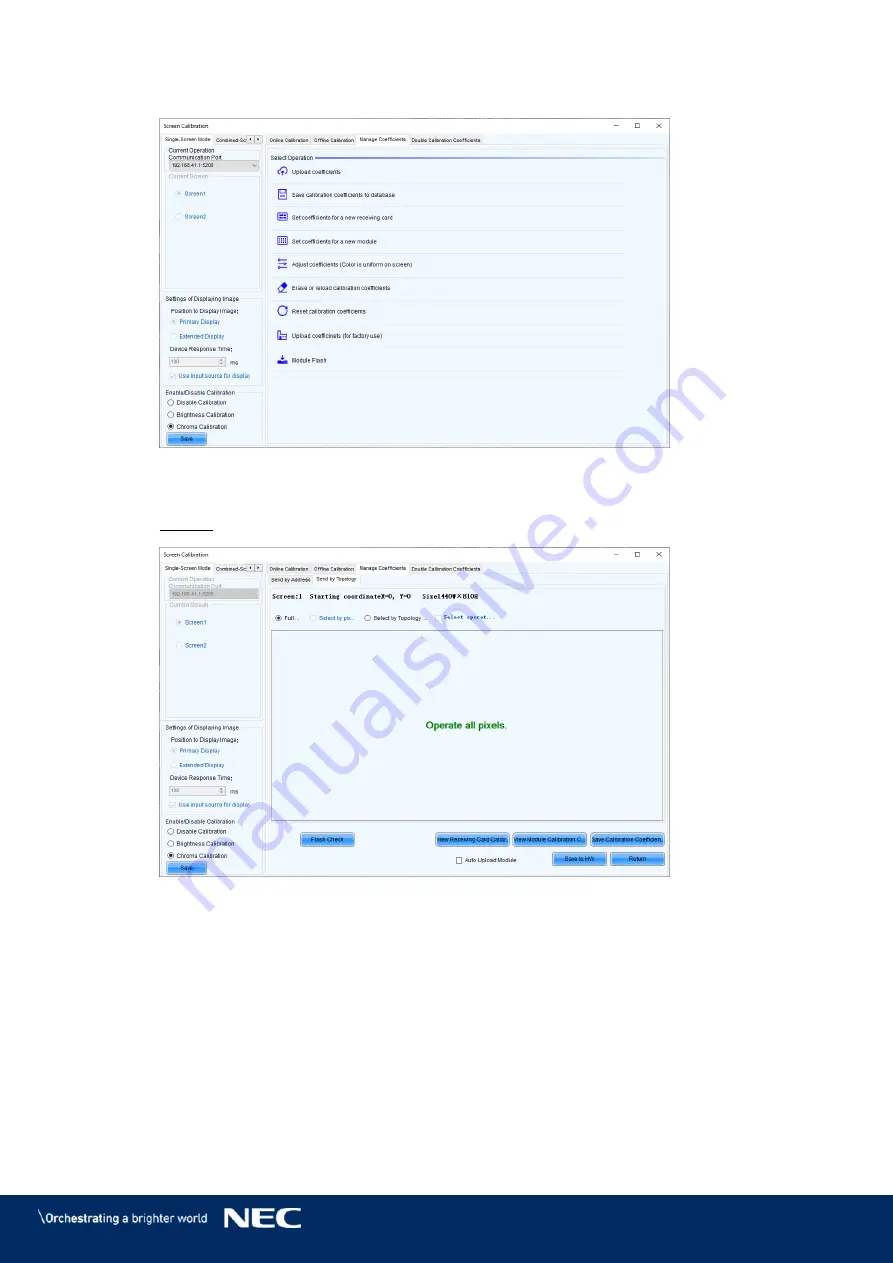
63
Click on the
Manage Coefficients
tab (see Figure 81).
Step 4)
Figure 81: Screen Calibration – Register Manage Coefficients
Click on
Module Flash
.
Step 5)
Result: The module flash options will appear (see Figure 82).
Figure 82: Starting Screen Module Flash
Summary of Contents for LED-FA025i2-220
Page 61: ...61 Figure 78 Screen Settings for 8 8 Controller...
Page 91: ...91 Part Name AC terminal Hub For 0 9 mm only CAT cable Mask For 1 5 1 9 2 5 3 8 mm only...
Page 96: ...96 LED FA015i2 137 Data Connections 15 1 3 LED FA015i2 137 Power Connections 15 1 4...
Page 97: ...97 LED FA019i2 165 Data Connections 15 1 5 LED FA019i2 165 Power Connections 15 1 6...
Page 99: ...99 LED FA012i2 220 Data Connections 15 1 9 LED FA012i2 220 Power Connections 15 1 10...
















































