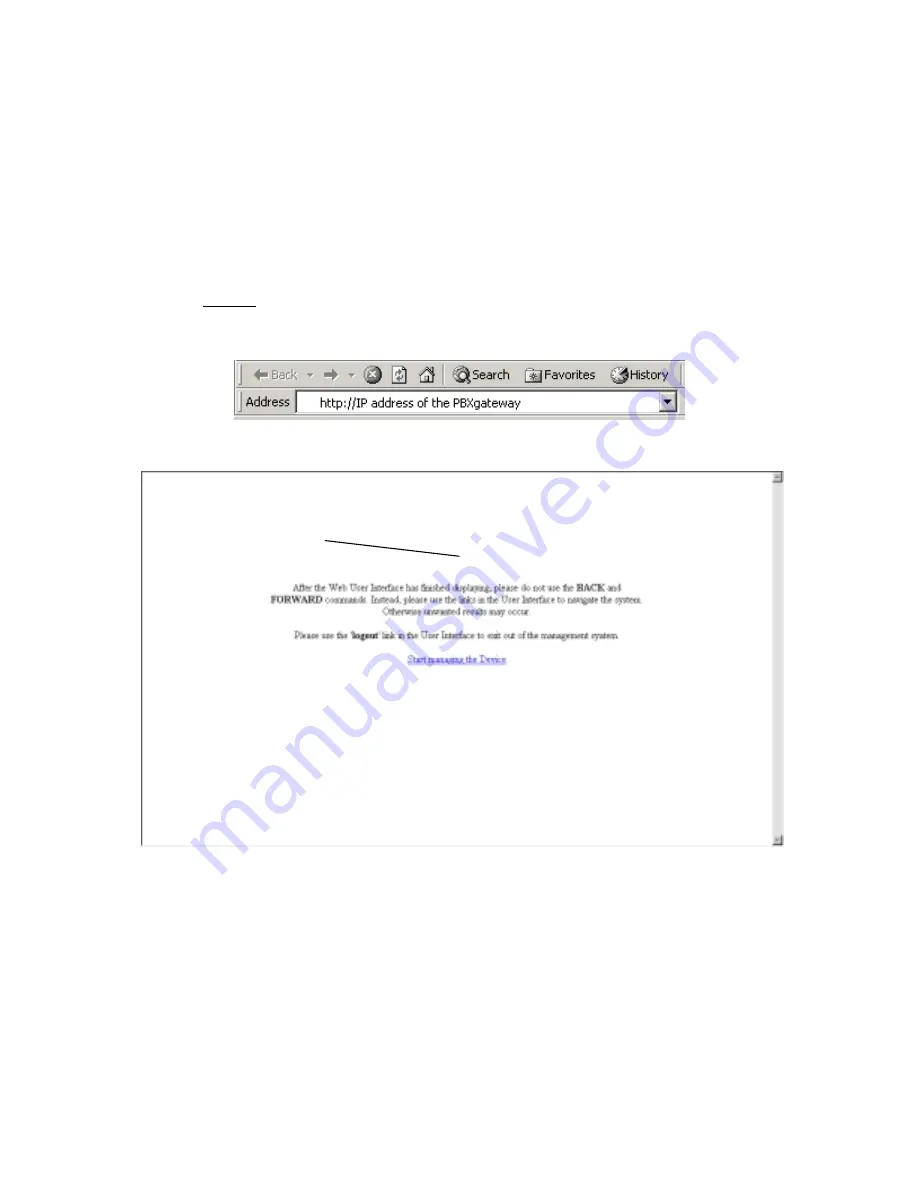
i-Series Gateway
Page 17
G-6000G-SKE, Rev AA
2. Access the Web Server parameter using the following path:
Configuration->IP->LAN->Web Server
3. Select
YES for Enabled. Set the Timeout to 30.
4. Save the settings and Log out of the MI.
5. Open any web browser from your PC.
Example: Windows Internet Explorer (version 5.X or higher)
6. At the http:// prompt type in the IP Address of the i-Series Gateway as shown below.
7. The HTML pop-up window will appear.
IMPORTANT
INSTRUCTIONS




















