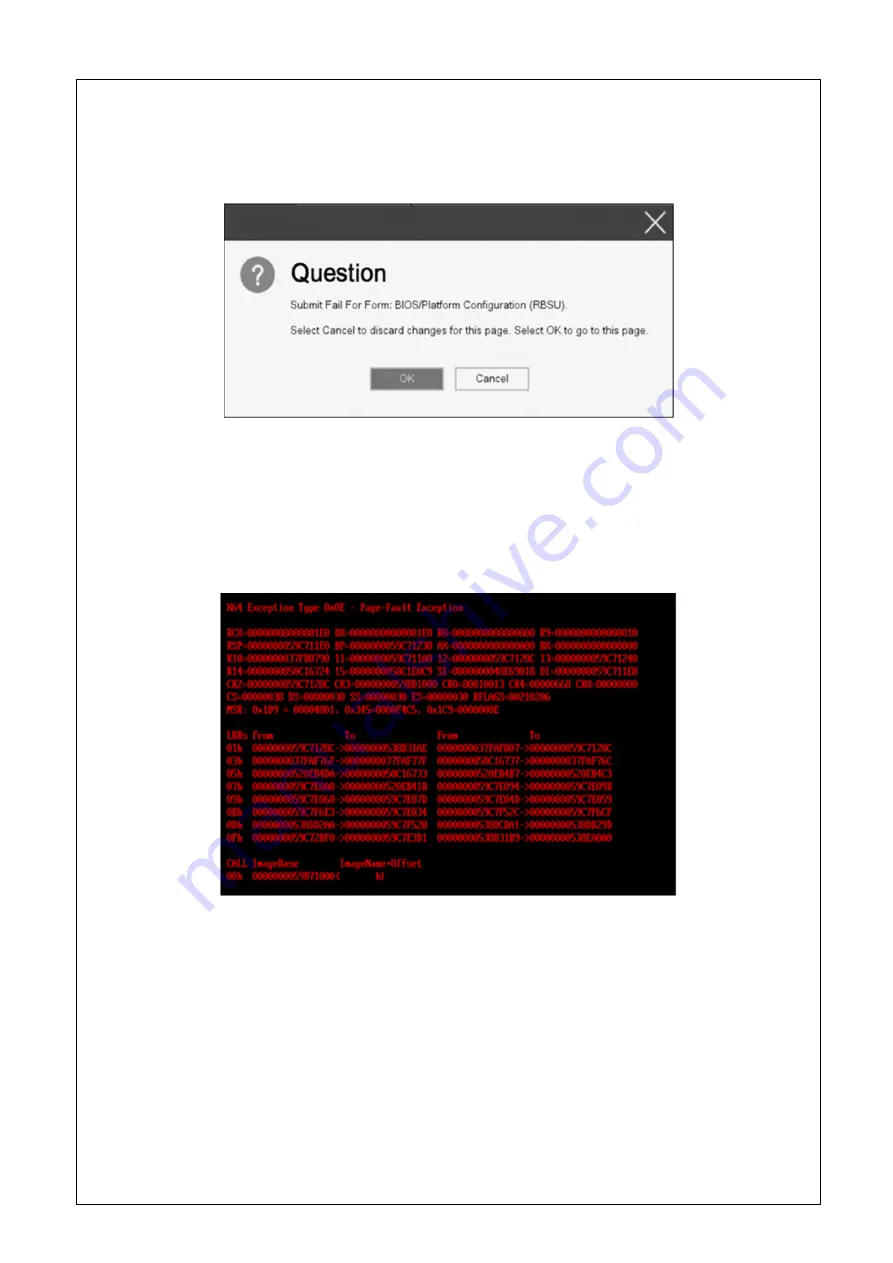
2) Notice about the function of the System ROM
●
Caution for the “Submit Fail For Form” Question pop-up
If you encounter the “Submit Fail For Form” Question pop-up
while changing the configuration in the System Utilities,
discard the changes by pressing Cancel
. To apply the desired changes after that, reboot the server and re-enter the
System Utilities. Selecting OK to continue the changes may cause some server settings such as Serial Number and
Product ID to be lost.
●
Caution for recovering from a Red Screen of Death (RSOD) screen
If you have changed the server configuration/settings or the system status, a Red Screen of Death (RSOD) screen
appears in rare cases before starting up the OS. This may cause the server to become uncontrollable. However, the server
may recover from the RSOD by turning off and then on the power again.
To recover from this condition, power off and then on the server again.
If the problem persists, contact your sales representative for maintenance.
●
In the case of System ROM v2.32 (06/10/2021) and iLO5 Firmware Version 2.40 or later, the information
of PCI Slot 1 on the iLO Web interface is not indicated correctly.
The name of PCI option card attached on PCI Slot 1 is indicated as "Unknown" or "Empty Slot 1" on the iLO web
interface.
When an error was detected in PCI Slot 1, the error will not be recorded correctly in IML.
This issue has been fixed in
System ROM v2.54 (09/16/2021)
Ex. Class: 0x8, Code: 0x2 Uncorrectable PCI Express Error Detected. ...
Class: 0x11, Code: 0xA <Network Card Name> - NIC Connectivity status changed to Link Failure for
adapte ...
...
etc.













































