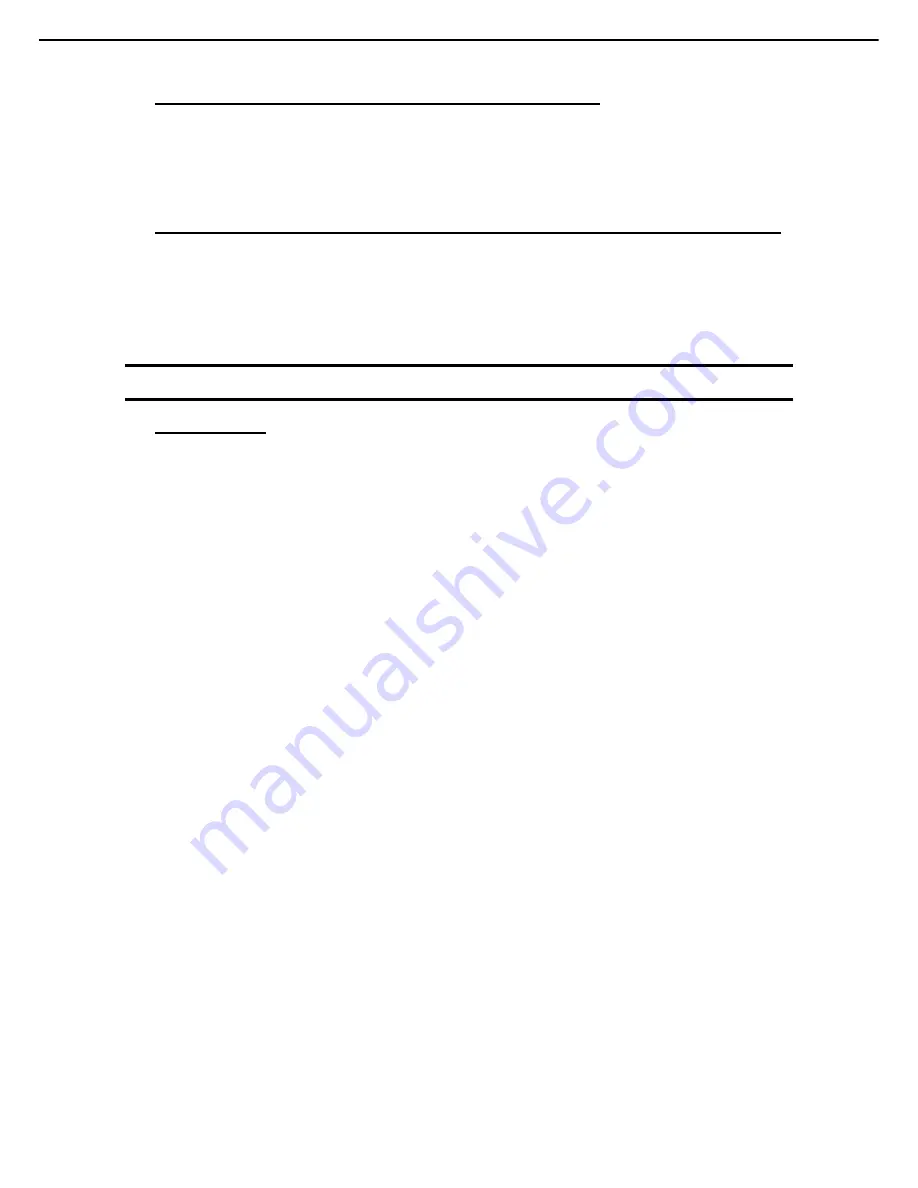
5. Troubleshooting
Express5800/E120g-M Maintenance Guide
31
Chapter 1 Maintenance
[?]
Unable to start from the OS installation media of Windows Server 2008 R2
Is x2APIC feature of the processor disabled?
→
Disable X2APIC feature of the processor in BIOS Setup Utility.
Advanced
→
Processor Configuration
→
X2APIC
→
Disabled
[?]
The screen turns black or the stop error (0x0000005C) appears while installing Windows Server 2008 R2
Is X2APIC feature of the processor disabled?
→
Disable X2APIC feature of the processor in BIOS Setup Utility.
Advanced
→
Processor Configuration
→
X2APIC
→
Disabled
5.4
Problem at Starting OS
[?]
Unable to start OS
Have the settings of the RAID controller changed?
→
Specify the correct settings with RAID Configuration Utility (LSI Software RAID Configraition Utility or
Off-line Utility).
Is the RAID controller found by POST?
→
Be sure to connect the RAID controller correctly and retry.
Is the RAID controller installed firmly straight into the PCI slot?
→
Install the RAID controller properly.
Is the RAID controller mounted on the PCI slot for which the mounting is restricted?
→
Check the mounting restrictions of the server and then mount the RAID controller on the correct slot.
Are the hard disk drives properly installed?
→
Install the hard disk drives properly.
Is the SAS cable connected to the hard disk drive correctly?
→
Connect the SAS cable properly.
Is the EXPRESSBUILDER DVD inserted?
→
Remove the EXPRESSBUILDER DVD and restart.
Is a cartridge inserted into N8151-105/125 built-in RDX (USB)?
→
Either remove the cartridge or change the boot order in BIOS Setup Utility.
Is a disk array unit connected to the PCI card?
→
Change the boot order from BBS Priorities in BIOS Setup Utility.
















































