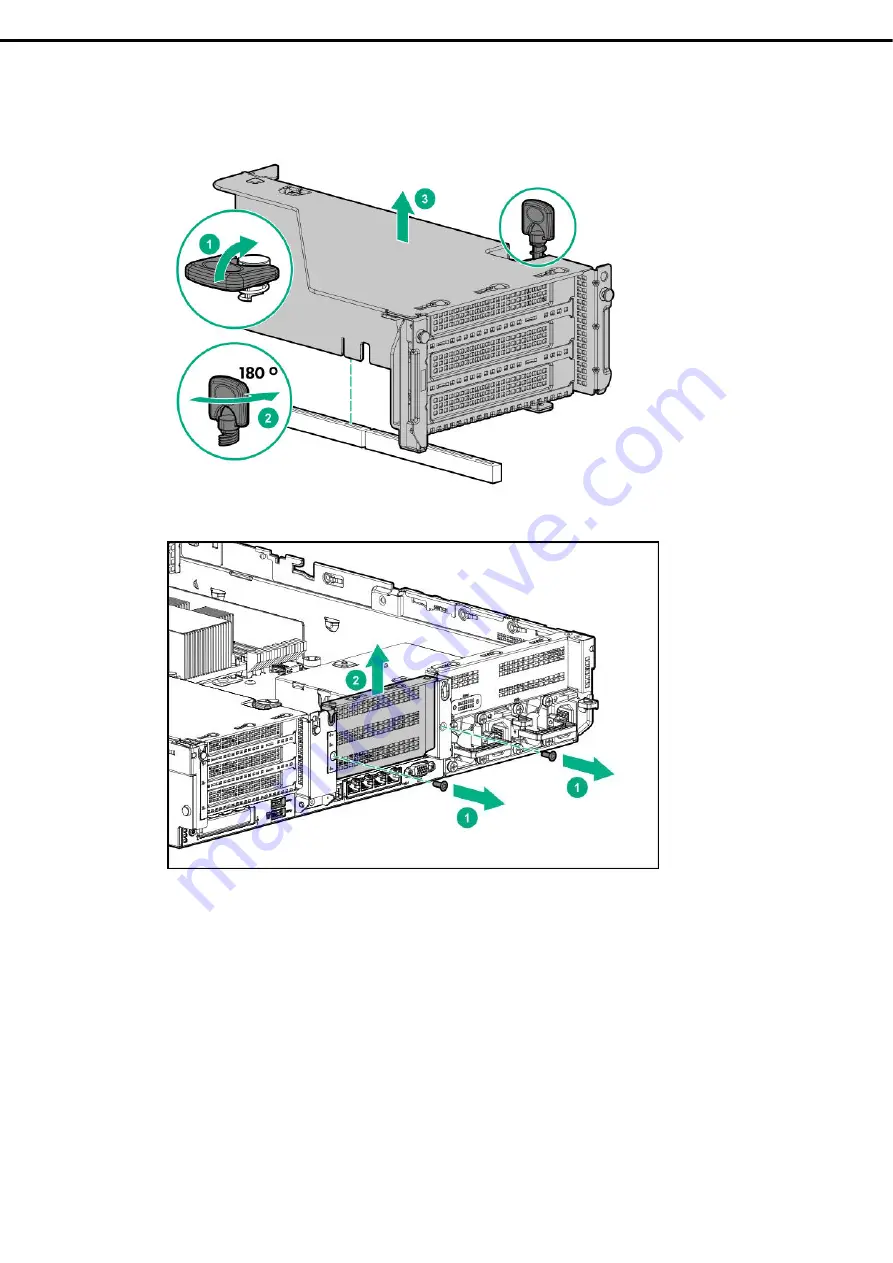
1. Installing Internal Optional Devices
Express5800/R120h-2M (2nd-Gen) User’s Guide
161
Chapter 2 Preparations
3.
In case of primary riser, remove the mounted riser card.
Raise the screw handles at the top of the primary riser card and turn them to the left 180 degrees. Then
hold both sides of cage and lift them upright to remove the cage.
4.
In case of secondary riser, unfasten the screws (x2) securing the rear blank cover, and pull the blank cover
upward to remove it.
5.
Install a RAID controller PCI board or an SAS expander, if necessary.
















































