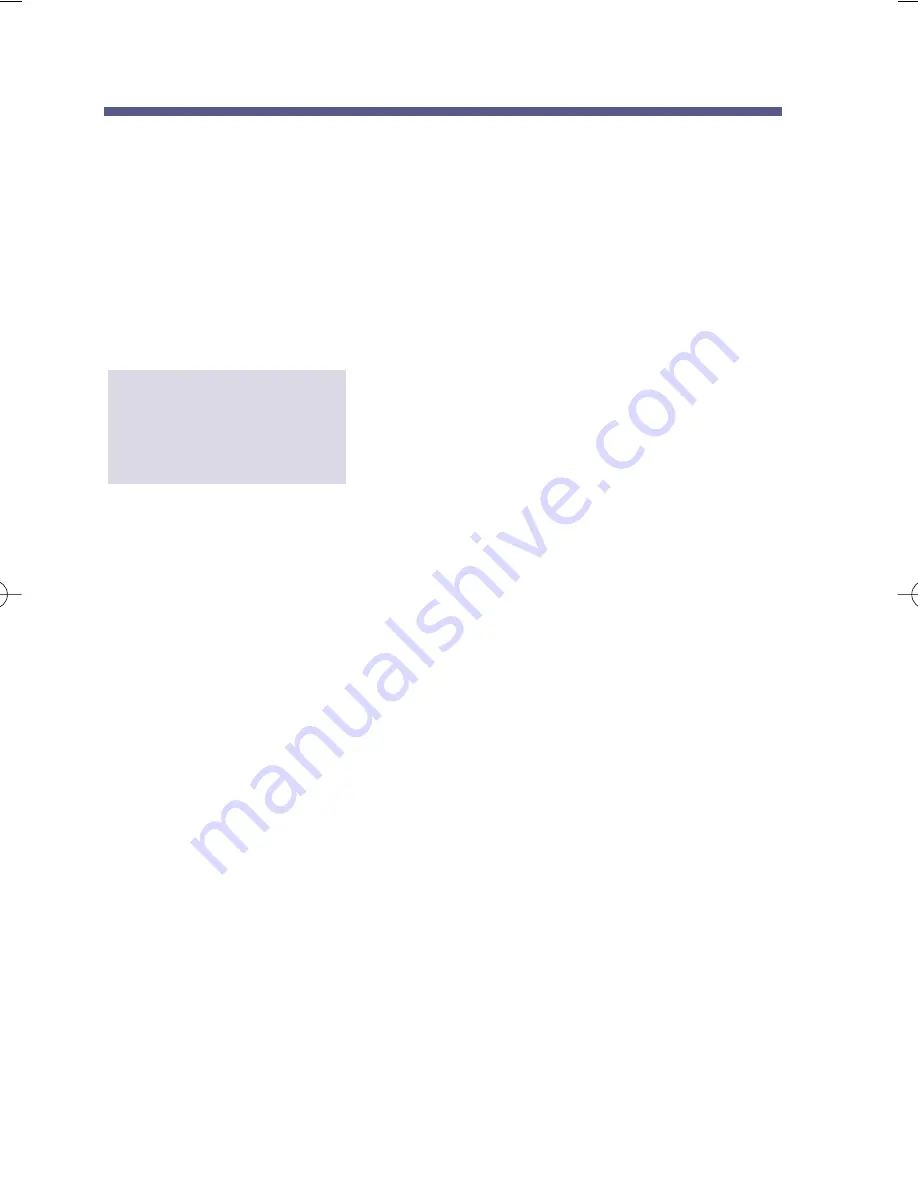
Using Auto Time-Stamp
After playing a message, NVM-Series can automatically play the following:
■
Time and date that the message was left.
■
Name or number of the message sender.
If Auto Time-Stamp is off, you must press
TI
during or after a mes-
sage to get this information.
1. Call your mailbox.
2. Press
OP
(67).
3. Press
AT
(28).
4. Follow the voice prompts.
To change the mail-
box
OP
tion called,
A
uto
T
ime-Stamp
56
Using Mailbox Options
17600sug05.qxd 3/13/01 12:01 PM Page 56






























