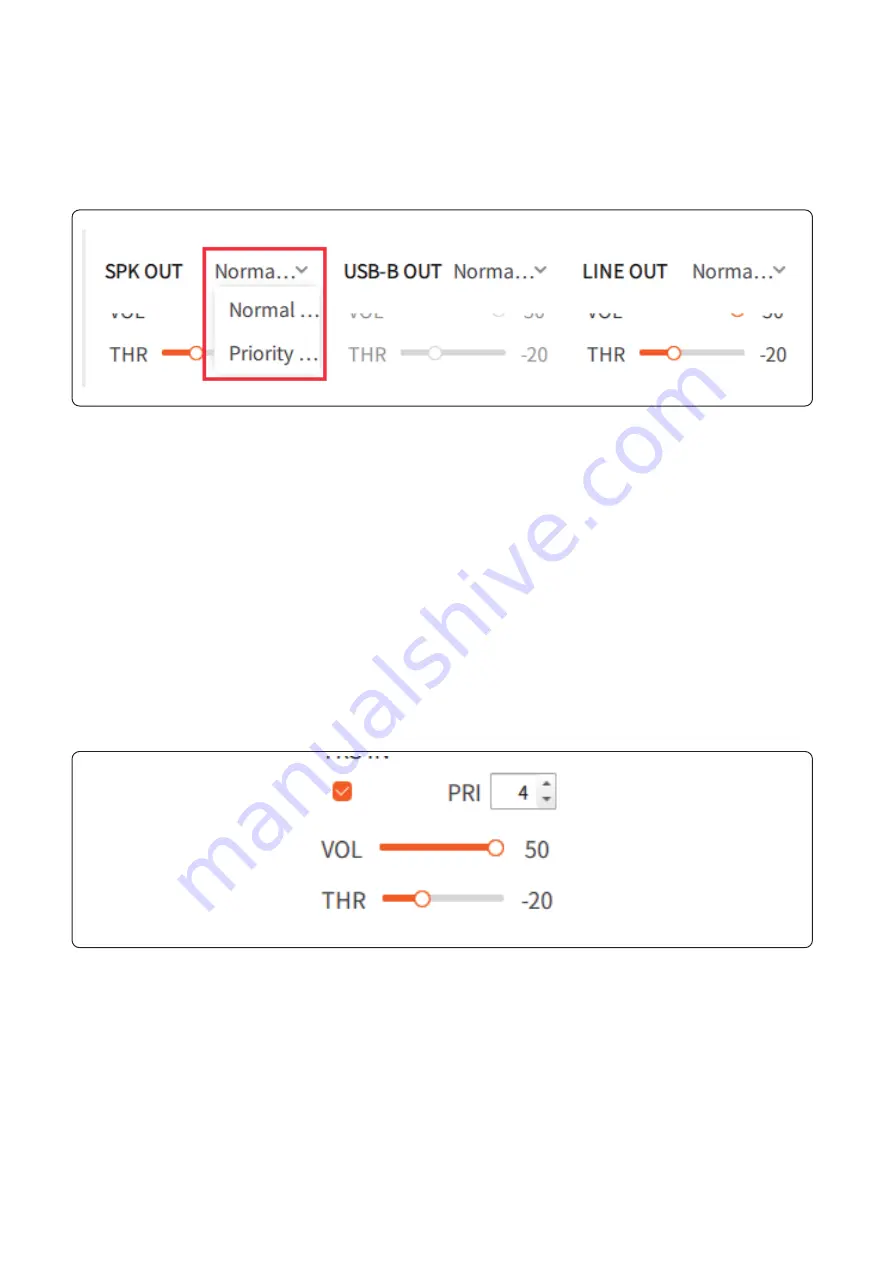
- 22 -
Routing Channel Settings
Routing Mode
Each output can select the routing mode individually. The current Speaker Output and
USB-B Output both support normal mode and priority mode. Line Out Output only sup-
ports normal mode for the time being.
Normal Mode
Mix the selected multi-channel audio inputs indiscriminately and pass it to the output
interface.
Priority Mode
As shown in the figure above, relevant parameters such as priority and threshold are
calculated corresponding to each input. The priority range is 0-16, and priority 0 is the
highest priority. It is not recommended to use the same priority for multiple inputs.
The selection logic is to perform polling according to the priority 0-16. When the input
energy corresponding to a certain priority is greater than the threshold, the audio input of
this channel is passed to the output, and when all channels do not reach the threshold, no
output is performed.
Volume: The adjustment range is 0-50, of which 50 is the default value, which means the
volume will not be adjusted. Please note the change is digital adjustment, and it is not
recommended to adjust too much. In addition, the volume adjustment is independent of
each output. For example, adjusting the TRS input volume of Speaker Output will not
affect the TRS input volume of USB-B Output.
Check box: Check the box means to pass the audio input to the corresponding output
Priority: Only take effect in priority mode, the value is 0-16, 0 means the highest priority, 16
means the lowest priority.
Input Parameters


















