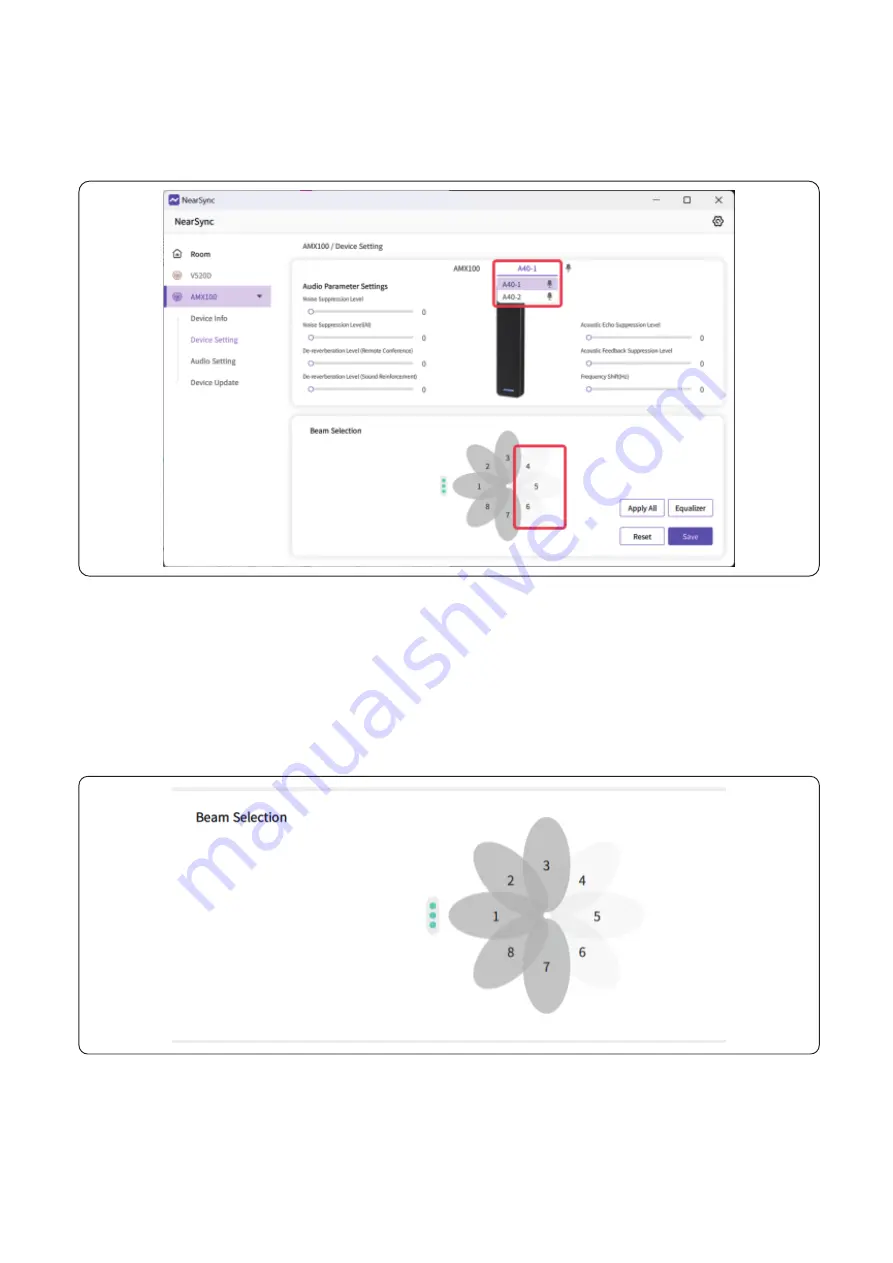
- 19 -
Click A40-1 to set A40. if there are multiple A40s daisy-chained, select the corresponding
A40.
Parameter Settings
Beam Selection
The beam selection can determine the corresponding direction and beam according to the
icon position of the light. A total of 8 beams can be selected. If selected(as showed in the
picture 4,5 and 6 selected, color turned to white), it means the beam is disabled, otherwise
it means it is working normally(in gray color).
Audio Parameter Settings
Noise Suppression level: this is to suppress the normal background constant noise. the
value is 0-100, the larger the value, the higher the noise suppression level.
3.2.2 Device Setting
3.2.2.1 A40 Setting







































