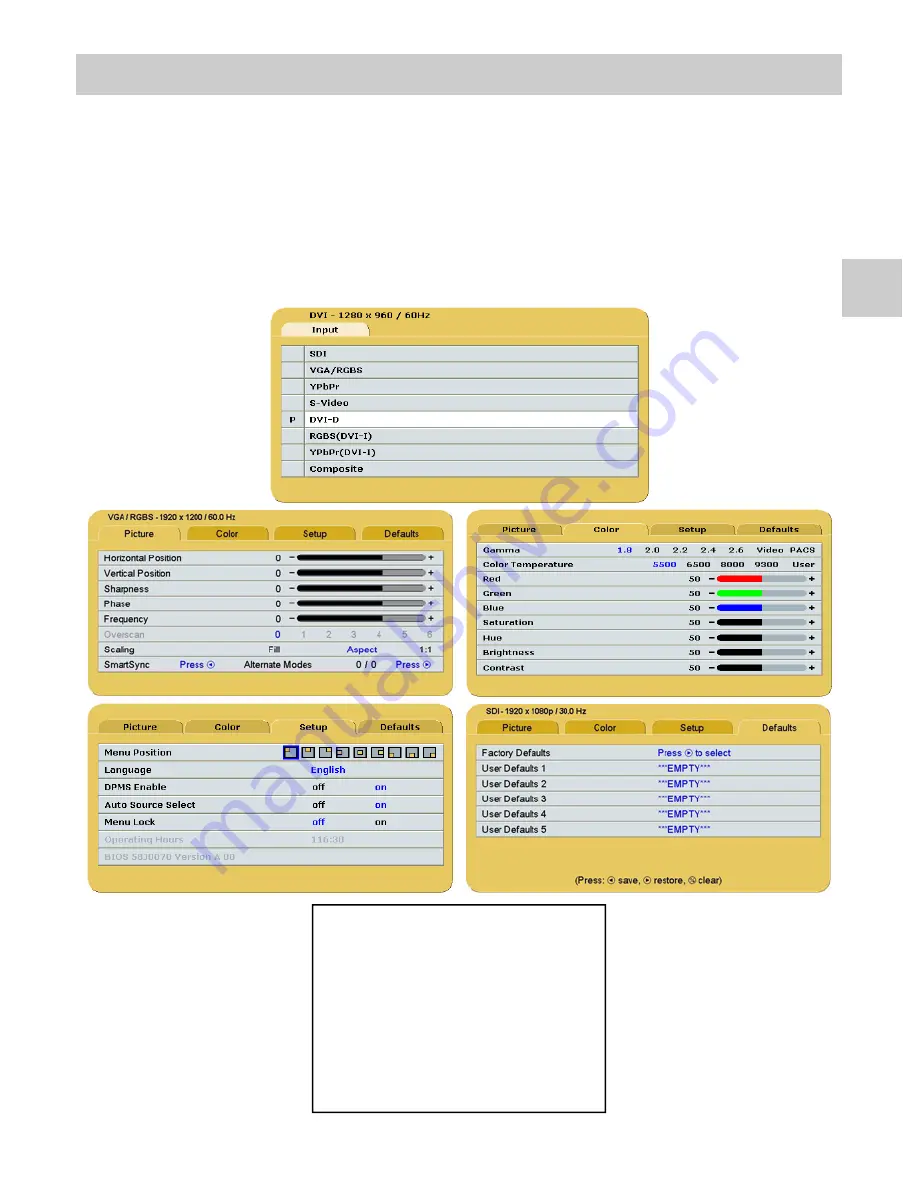
4
Press the MENU button once to open the Menu System. The current video input and its resolution are
shown in the Display Mode tab on the top left of the menu. The Menu System opens with Picture menu
displayed. Press the
◄
or
►
button to select the menu you want to work with, then press the
SCROLL
button to select the parameter. Press the
◄
or
►
button to set the parameter to the desired value. Press
the
MENU
button to save your changes and close the Menu System.
Notes:
1. All parameter names change to the language selected in the Setup Menu.
2. Grayed out parameters are not accessible.
Menu Systems Overview
5
Languages:
English
Deutsch
Francais
Italiano
Svensk
Espanol
Nederlands
Pycck
ий
Summary of Contents for EndoVue Plus 15"
Page 1: ...EndoVue Plus 15 and 19 USER MANUAL ENGLISH ...
Page 2: ......
Page 4: ......
Page 20: ...13 Drawing and Dimensions 7 EndoVue 15 ...
Page 21: ...14 EndoVue 19 ...
Page 32: ......
Page 33: ......
Page 34: ......
Page 35: ......


























