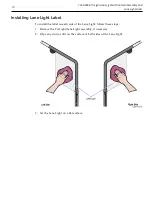7360-K068 Tri-Light/Lane Light with Camera Assembly and
Lane Light Label
3
Installation Procedure
To install the Tri-Light/Lane Light with Camera assembly, follow these steps:
Note:
Ensure that the NCR Customer Helpdesk is informed when the Tri-Light/Lane
Light with Camera is installed in the store.
1. Do the following, if necessary:
•
Remove the existing Tri-Light/Lane Light Assembly. For more information, refer
to
Removing the Tri-Light/Lane Light (R6)
•
Remove the existing Tri-Light/Lane Light Pole. For more information, refer to
Removing Tri-Light/Lane Light Pole
2. Install the Lane Light Label to the new Tri-Light/Lane Light assembly. For more
information, refer to
3. Install the Tri-Light/Lane Light Pole. For more information, refer to
4. Install the new Tri-Light with Camera Assembly. For more information, refer to
Installing Tri-Light/Lane Light with Camera Assembly
5. Configure the Camera Settings refer to
Note:
For more information about setting up the camera, refer to