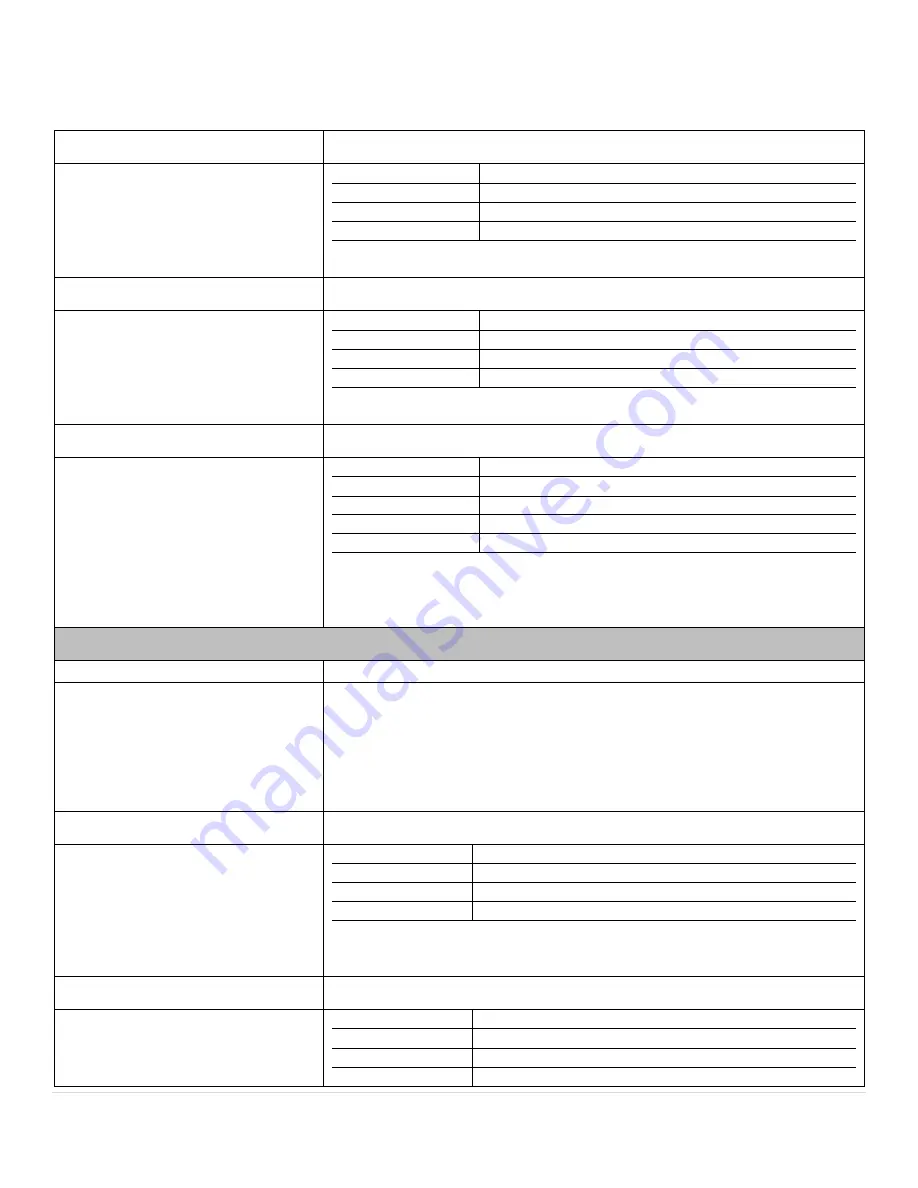
Naxer
Tech
Limited
16 |
P a g e
Example 1
%
TRACK
,2,
300
,
60
Tracking Command
TRACK
Tracking Mode
2 – Represents Interval Base tracking with Buffer mode
Upload Interval
300 seconds
Store Interval
60 seconds
Unit will store its locations after every 60 seconds and will send it to
Control Base after every 300 seconds.
Example 2
%
TRA
,2,
43200
,
7200
Tracking Command
TRACK
Tracking Mode
2 – Represents Interval Base tracking with Buffer mode
Upload Interval
43200 seconds
Store Interval
7200 seconds
Unit will store its locations after every 2 hours and will send it to Control
Base after every 12 hours.
Example 3
%
TRA
,2,
600
,3
00,1800
Tracking Command
TRACK
Tracking Mode
2 – Represents Interval Base tracking with Buffer mode
Upload Interval
600 seconds
Store Interval
300 seconds
Stationary Interval
1800 seconds
Unit will store location every 300 seconds (5 minutes) will send it to the
Control Base after every 600 seconds (10 minutes). MINDISTANCE will be
set to 50m. If its distance condition is not met then it will send location
after 1800 seconds(30 minutes).
Tracking – Distance Based
Format
%
TRACK
,
3
,UploadInterval,
Distance(metres),StationaryInterval
(optional)
%TRACK,3,UploadInterval,Distance
This command enables distance based tracking. Unit will store GPS location and
status data after every specified distance interval (in meters) to its memory and
will send to Control Base after every specified upload interval (in seconds) and
will discard that location. If the upload interval is complete but specified
distance is not yet covered, unit will not send any location to Base Control.
Upload Interval: (Seconds: Max 65535 seconds)
Distance: (Metres: Max 60-65535 meters)
Example 1
%
TRACK
,3,
300
,
500,3600
Tracking Command TRACK
Tracking Mode
3 – Represents Distance Base tracking mode
Upload Period
300 seconds
Distance
500 metres
Unit will store its location after every 500 meters and will send it to Control
Base after every 300 seconds (5 minutes). If distance condition is not met
then it will send location after every 3600 seconds (1 hour).
Example 2
%
TRACK
,3,
7200
,
1000
Tracking Command TRACK
Tracking Mode
3 – Represents Distance Base tracking mode
Upload Period
7200 minutes
Distance
1000 metres



































