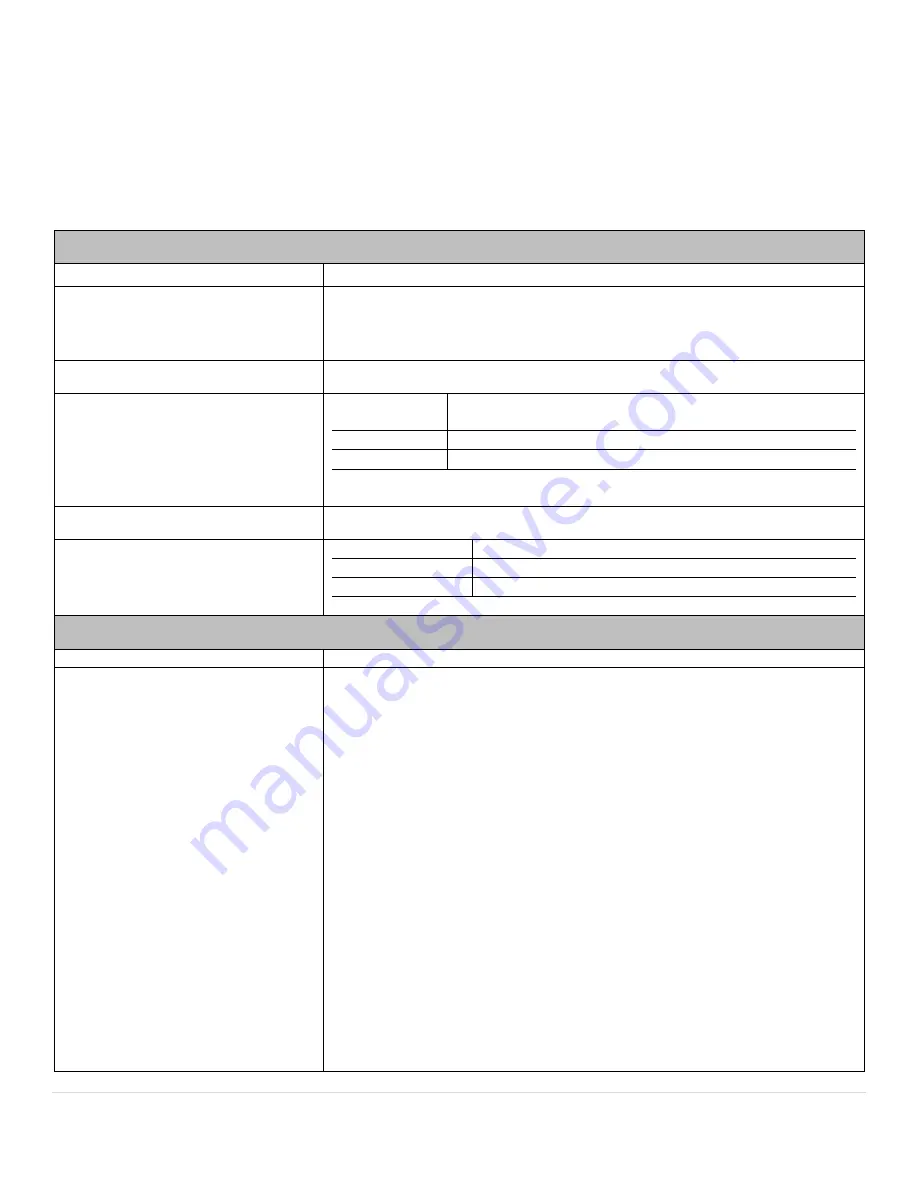
Naxer
Tech
Limited
15 |
P a g e
E.
Tracking Commands
This section will help implement how to setup tracking period and interval, start, stop tracking and how to implement the
real time tracking.
Tracking – Real-Time
Format
%
TRACK
,1,UploadInterval
%TRACK,1,UploadInterval
This command enables real time tracking and unit sends its GPS data & status via
GPRS or SMS to Control Base after every upload interval time. Minimum Upload
Interval time is 60 seconds.
Interval: (Min 60 seconds, Max 65535 seconds)
Example 1
%
TRACK
,1,
300
Tracking
Command
TRACK
Tracking Mode
1 – Represents Real-Time tracking mode
Interval
300 seconds
Unit sends the location and status to the Control Base after every 300
seconds (5 minutes).
Example 2
%
TRACK
,1,
7200
Tracking Command TRACK
Tracking Mode
0 – Represents Real-Time tracking mode
Interval
7200 seconds
Unit sends the location and status to the Control Base after every 2 hours.
Tracking – Store & Upload (Interval Based with Buffer)
Format
%
TRACK
,
2
, UploadInterval,
Distance(metres),StationaryInterval
(optional)
%TRACK,2,UploadInterval,StoreInterval
This command enables interval based tracking with storage on EEPROM. Unit will
store GPS location and status data after every specified storage interval (in
seconds) to its memory and will send to Control Base after every specified
upload interval (in seconds) and will clear sent position from its memory.
Store and Upload Track command can also have optional 3rd parameter named
“Stationary Interval” like
%TRACK,2,UploadInterval,StoreInterval,StationaryInterval.
If this 3rd parameter is present then a MINDISTANCE of 50 metres will
automatically be applied.
If a non-zero %MINDISTANCE is applied to unit, then it will not send location
&status data till the distance criteria met or with the stationary interval defined.
In this way unit data traffic can be reduced while getting maximum motion
values. So if unit is moving, location will be stored every “StorageInterval”
seconds. But if unit is stationary, location will be stored every
“StationaryInterval” seconds.
UpLoadInterval: (Min 60, Max 65535 seconds)
StoreInterval: (Min 60, Max 65535 seconds)
StationaryInterval: (Min 60, Max 65535 seconds)





































