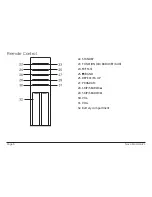www.naxa.com
Page 15
Setup Mode
Clock/Display
1. If the system is on, press STANDBY to switch the
unit to standby mode.
2. Press and hold PROGRAM. The LCD will start to
flash “12 H” or “24 H.”
3. Press SKIP/SEARCH or SKIP/SEARCH to
change between the two display modes, then
press PROGRAM to confirm. The hour digit will
flash.
4. Press SKIP/SEARCH or SKIP/SEARCH to adjust
the hour, then press PROGRAM to confirm. The
minutes digit will flash.
5. Press SKIP/SEARCH or SKIP/SEARCH to adjust
the minutes, then press PROGRAM to confirm.
Summary of Contents for NS-439
Page 24: ......