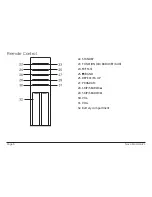Page 12
Naxa Electronics
Program Operation
CD tracks can be programmed to play in the order you
want.
In CD Disc Mode
1. Press /BAND to make sure playback is stopped.
2. Press the PROGRAM button to enter program
mode. The LCD screen will display and flash [P01]
and [PROG].
3. Press SKIP/SEARCH or SKIP/SEARCH to select
a track number, and then press the PROGRAM
button to store it in memory. The LCD will display
and flash [P02] and [PROG].
4. Repeat the previous step until you have selected up
to 20 tracks. Press /FM ST. to start Program play.
⚠
L
Pressing SKIP/SEARCH or SKIP/SEARCH
during Program play will display the
programmed track number. Press /BAND
twice to clear the program list. The pro-
gram list will also be cleared if you open
the CD door or if the unit is unplugged.
Radio Mode
Listening to AM or FM radio broadcasts.
Basic Operation
• Press FUNCTION to select the tuner mode.
• Press /BAND to select the AM or FM band.
• AM: Listen to AM broadcasts.
• FM: Listen to FM broadcasts.
• Press /FM ST. to change between FM stereo and
FM mono reception modes.
• Choose FM stereo mode for stations with a
strong signal. The FM ST indicator will light on
the LCD display when the tuner is locked on a
stereo broadcast.
• Choose FM mono mode for stations with a
weaker signal.
• To optimize reception:
• For FM broadcasts, extend and reposition the
FM radio antenna located on the rear of the
Summary of Contents for NS-439
Page 24: ......