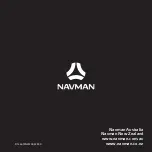15
Note:
TheMapscreenmaynotdisplaywhenthecomputerisnotconnectedtothe
InternetorwhenyourMivuemodeldoesnotsupporttheGPSfunction.
Note:
Gsensorchartdisplaysdatain3-axiswaveformaboutthecar’sshiftforward/
backward(X),totheright/left(Y)andupward/downward(Z).
3. Bydefault,MiVueManagershowsthecalendarandthefilelistontheright.
Whenarecordingfileexists,youwillseethedatemarkedwith“
▲
.”Clickthat
datetodisplaythefilesthatwererecordedonthatdate.
Youcanchoosethefiletypetodisplay:
Event
(emergencyeventrecording)and/
or
Normal
(continuousrecording).
Todisplayallfilesinthecurrentfolder,click
All
.Toreturntothecalendarview,
click
Calendar
.
Calendar
CalendarandFileList
AllFileList
Youcanalsoclick
ontheupper-leftcornertoselectthefolderthatstoresthe
recordingfiles.
4. Double-clickthedesiredfileonthefilelisttostartplayback.