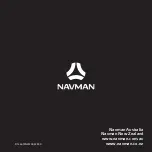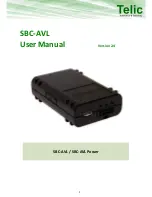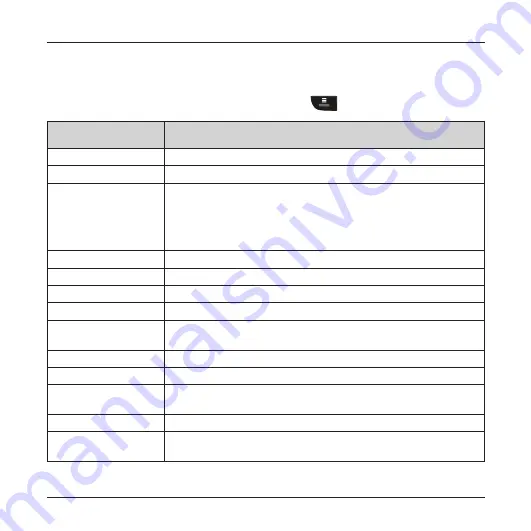
12
System settings
Tocustomisethesystemsettings,pressthe
Menu
key
.
Item
Description
File Playback
Playsvideosandphotos.
GPS Status
DisplaysthestatusofGPSsignalreception.
Auto Time Zone
Whenenabled(default),ifaGPSfixhaseverbeenavailable,the
recorderwillautomaticallyacquirethecorrectlocaltimesettingbased
ontheselectedtimezone.
Tochangethetimezone,selectthisitemandpressthe
OK
key.Then
setthedesiredtimezoneandpressthe
OK
keytosavethechanges.
Date / Time
Setsthesystemdateandtime.
Time Stamp
Showsorhidestimeanddateintherecordings.
GPS Stamp
SetsifandhowyouwanttorecordtheGPSinformation.
Resolution
Setstheimageresolution.
Screen Timeout
SetsthetimerfortheLCDtoturnoffautomatically(inspecifiedtime)
afterrecordingstarts.
Record Voice
Setsifyouwanttoincludesoundsintherecordings.
Beep
Enablesordisablessystemnotificationsounds.
Record upon Power-on
Enablesordisablestherecordertostartrecordingautomaticallyonceit
ispoweredon.
Video Clip Length
Setsthelengthofeachvideoclipforacontinuousrecording.
Motion Detection
Whenenabled,therecorderwillstartrecordingautomaticallywhenit
detectsmovement.