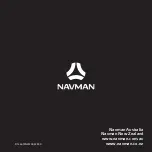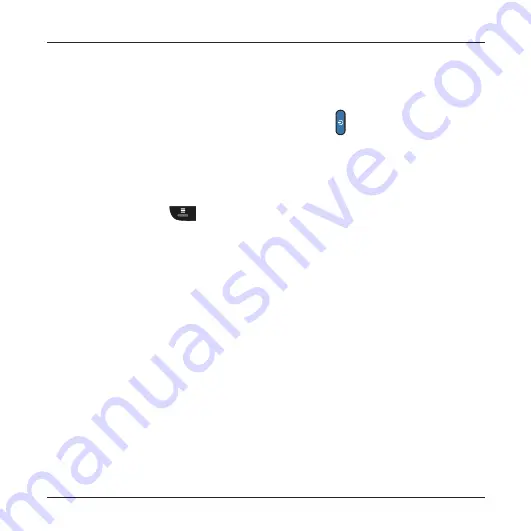
9
Hardware reset
Occasionally,youmayneedtoperformahardwareresetwhentherecorderstops
responding;orappearstobe“frozen”or“locked-up.”
Toperformahardwarereset,pressandholdthe
Power
key for5seconds.
Setting the date and time
Tomakesureofthecorrectdateandtimeforyourrecordings,pleasecheckthedateand
timesettingsbeforeyoubeginrecording.
1.
Pressthe
Menu
key
toaccessthe
Settings
menu.
2. Select
Date / Time
andpressthe
OK
key.
3. Usethe
▲
and
▼
keystoadjustthevalueandpressthe
OK
key.
4. RepeatStep3untilallfieldshavebeenchanged.
Recording in driving mode
Continuous recording
Whenyouconnectthecarchargertothecigarettelighterinthecar,therecorderwillstart
continuousrecordingautomatically.Therecordingmaybedividedintoseveralvideoclips;
recordingwillnotstopbetweenvideoclips.
Therecorderautomaticallystopsandsavestherecordingwhenthevehicleengineis
turnedoff.Ifyouwanttostoprecordingmanually,pressthe
▼
key.
Whenrecordingisnotinprogress,youcanmanuallystartthecontinuousrecordingatany
timebypressingthe
OK
key.Tostoprecording,pressthe
▼
key.
Thecontinuousrecordingscanbefoundinthe“Video”categoryforfileplayback.