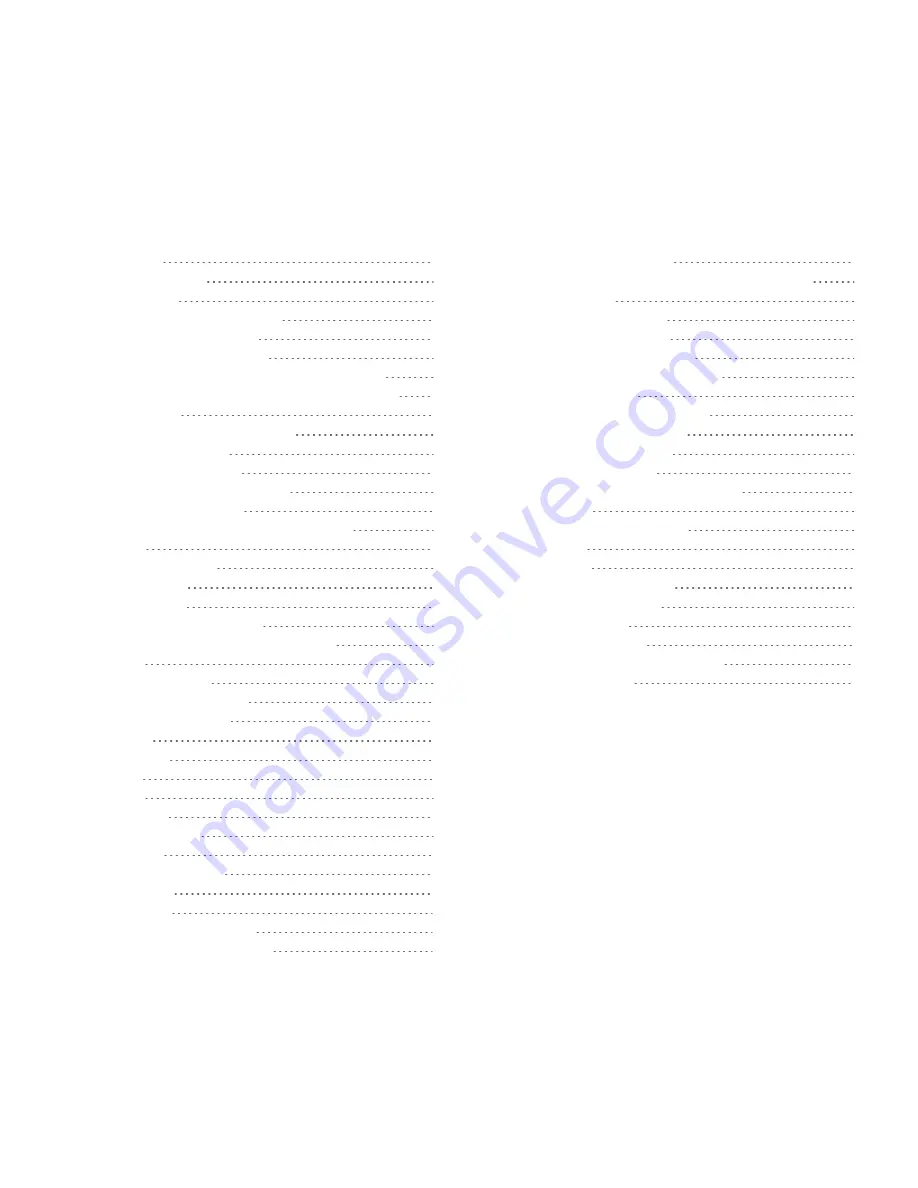
Introduction
2
Glossary of Terms
2
Box Contents
2
M-Nav 900/950 Specifications
3
M-Nav 900/950 Overview
3
Installing the M-Nav 900/950
4
Attaching the Docking Cradle to the Windshield
4
Adding the M-Nav 900/950 to the Docking Cradle
4
Getting Started
4
Disclaimer and Warning Screens
4
Driver Log In & Status
4
Setting Truck Attributes
5
Viewing the Current Navigation
6
Checking the GPS Status
6
Checking the Qube Tracking Device Status
6
Settings
7
Information Screen
7
Driver Log Out
7
Voice Command
7
Activating Voice Command
7
Starting a Route Using Voice Command
7
Messages
8
Types of Messages
8
Information Messages
8
Route To Messages
8
Forms
8
Form Fields
9
Date
9
Time
9
Numeric
9
Alphanumeric
9
Address
9
Drop-Down Menu
10
Checkbox
10
Signature
10
Receiving a New Message
11
Reading a Received Message
11
M-Nav 900/950 | User Guide
Replying with a Free Text
11
Replying with a Canned Template or Reply Form
11
Sending a Form
12
Viewing a Sent Message
12
Creating a New Message
12
Showing a Route To Location
12
Navigating to a Route To Location
12
Deleting a Message
12
EMS (Engine Monitoring System)
12
Displaying EMS information
13
Viewing Trip Information
13
Changing EMS Settings
13
Changing the EMS Dashboard Layout
13
Working Time
14
Changing Your Driver Status
14
Harsh Events
14
Notification
14
Driver Awareness Report
15
Setting Your Preferences
15
Setting the Locale
15
Setting the Language
15
Restoring Factory Default Settings
15
Contact Information
16
i
Table of Contents



















