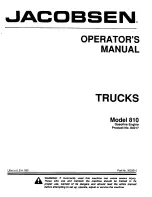Operation
Operation of the Column-Mounted Shifter
A
Column-mounted
shifter
is
used
with
some
Allison
transmissions. The selected gear positions will be indicated, on
the instrument panel gauge cluster’s LCD display, by a dash
directly under R, N, or gear number.
NOTE: When using the column-mounted shifter, while the
transmission is not in “P” – Park or “PB” – Parking Brake, the
LCD display will indicate the selected gear at all times, even if
the ignition switch is in the OFF position. With the ignition switch
in the OFF position, when the transmission is shifted to the park
position, the dash indicator shall disappear and the instrument
panel gauge cluster will complete its shutdown.
To shift the transmission out of “P” – Park or “PB” – Parking
Brake, first read and then perform the following:
•
First press foot on service brake pedal (see Park Position
Interlock section).
•
For reverse, pull on shift control lever and move lever to
“R” position (as indicated on LCD display), and then release
column shift lever.
•
Release the Parking Brake.
•
Lift foot from service brake pedal to allow the vehicle to move
backward.
•
To select a forward gear (while holding service brake pedal
down), pull on shift lever and move down thru “N” - Neutral
and stop at “D” – Drive or any of the available gears as
indicated on the LCD display.
•
Release service brake pedal and allow vehicle to move
forward.
Main Transmission Controls
Main transmission, auxiliary transmission, transfer case, and
power take off control shift patterns can be found on a placard
or decal on the driver’s visor door, on the instrument panel, or
on the shift control itself. In certain cases, the shift pattern,
for a component added by a Body Builder, will be in the Body
Builder’s manual.
The main transmission control is used to select the various gear
ratios or speeds provided within the transmission.
Selection of the D (direct drive) gear does not change the gear
ratio provided by the main transmission but is used where the
gear ratios in the main transmission are adequate to handle the
vehicle operation.
128
3879634R1
Summary of Contents for WorkStar Series
Page 4: ...Operator s Manual WorkStar Series Printed in the United States of America 3879634R1...
Page 12: ...Table of Contents viii 3879634R1...
Page 48: ...Inspection Guide 36 3879634R1...
Page 52: ...Controls Features 40 3879634R1...
Page 65: ...Controls Features Declination Zone Map 3879634R1 53...
Page 100: ...Controls Features 88 3879634R1...
Page 214: ...Maintenance Instructions 202 3879634R1...
Page 238: ...Maintenance Intervals And Specifications 226 3879634R1...
Page 258: ...Index 246 3879634R1...