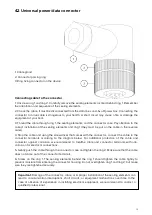25
Appendix A
Troubleshooting
Problem
Action required
No power
•
Check the power supply is properly connected.
•
Check the power supply voltage is correct (12 V dc or 24 V dc).
•
Check relevant fuses have not blown or circuit breaker has not tripped.
AIS configuration,
static data is not being
saved.
•
Switch off all associated MFDs, then retry configuration.
•
Disconnect all connections then connect only the USB cable to a PC
and retry configuration.
AIS hardware not
detected by MFD (No
AIS symbol shown on
Homescreen)
•
Check NMEA 2000 or NMEA 0183 connection and ensure proper
connection.
•
When connected using NMEA 0183 ensure the port used to connect
your transceiver to your MFD is set to 38,400 baud rate.
•
Ensure the MFD is either; connected directly to the same CAN bus
network as your AIS transceiver as the MFD that is connected to the
same CAN bus as your transceiver.
No AIS targets/data
shown on MFD (AIS
symbol shown on
Homescreen)
•
Check MMSI number and static data has been correctly configured.
•
Check the VHF antenna is properly connected and is not short
circuiting to the vessel structure.
•
When connected using NMEA 0183 ensure the port used to connect
your transceiver to your MFD is set to 38,400 baud rate.
•
AIS Layer not enabled on MFD.
•
MFD set to display Dangerous or Buddy targets only and none are in
range of your vessel.
•
No AIS equipped vessels in range.
Erratic or conflicting
data
•
More than 1 AIS unit is connected and operating.
•
NMEA 0183 and NMEA 2000 connected at the same time.
Summary of Contents for AIS
Page 1: ......