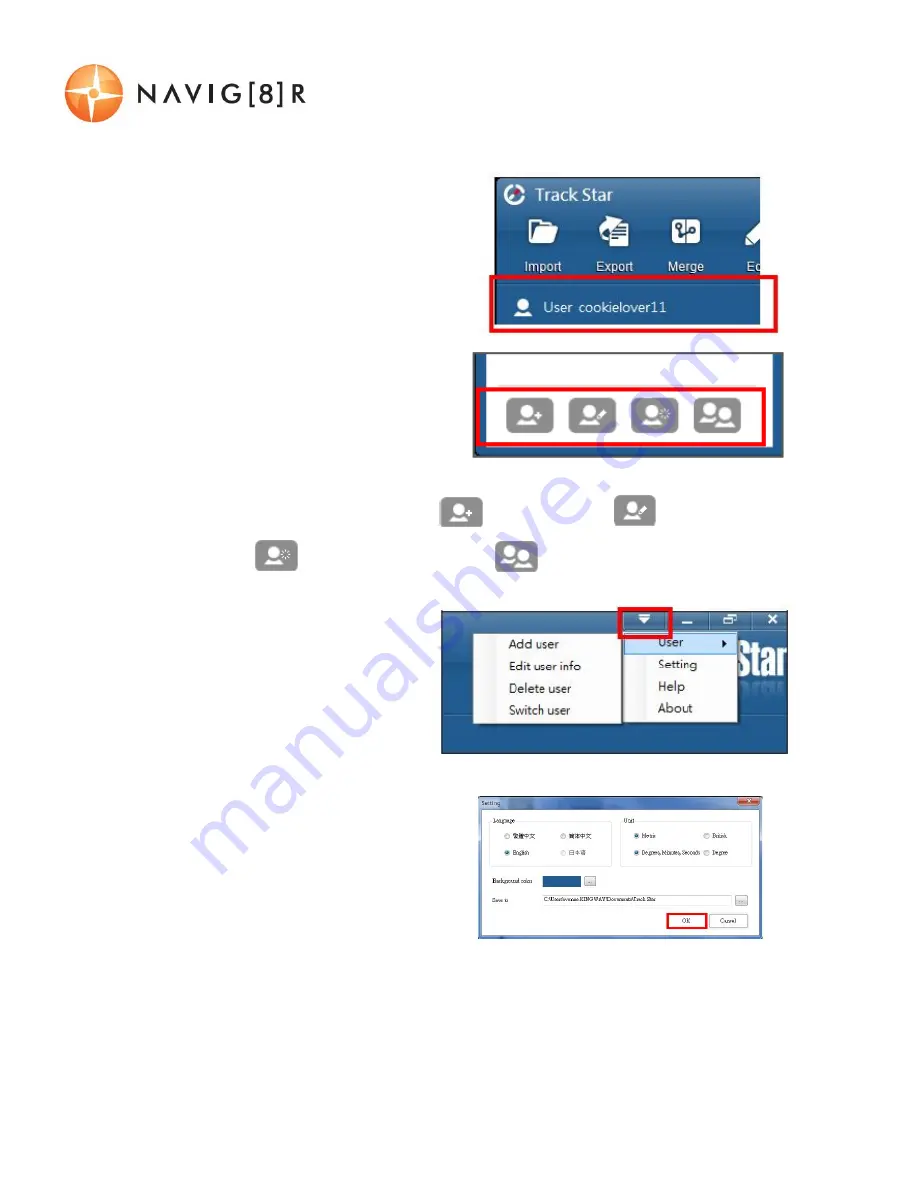
USER MANUAL
NAVWATCH-S10
26 |
P a g e
USER ACCOUNTS
1.
The current user is listed at the top
of the screen.
2.
Use the icons at the bottom of
the screen to create new accounts.
3.
Select between; Add the Account
, Edit an account
, Delete an
account
, or switch between users
.
SETTINGS
1.
Click the drop down arrow at
the top right of screen. As well
as settings options, there are
other shortcuts to previously
discussed options. Select
Settings.
2.
From this screen changes options
such as; a) Language, b) Unit of
measure, c) Background colour, and
d) Default save to location.
3.
The remaining settings such as Help, refers you to a copy of this user manual.
Clicking the about button will show the edition and version of this software.






















