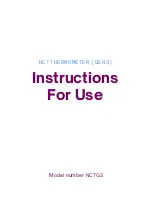11
a heat pocket at the back of the mouth, as noted in the
diagram below.
3. Hold the thermometer in place during the measurement;
do not bite down on the thermometer. The mouth
must remain closed to ensure accurate results. The
measurement should take approximately 40 seconds.
4. When the measurement is complete the thermometer
will provide feedback. The feedback can be light and/
or sound based on user settings. The final temperature
value will be displayed on the thermometer screen.
5. After a measurement is completed, simply press
the power button to turn the thermometer off or the
thermometer will shut off automatically.
Troubleshooting / Error Codes
Performance may be affected should one or more of the
following occur:
• Operation outside stated temperature and humidity range
• Storage outside stated temperature and humidity range
• Mechanical shock
• User temperature is below ambient temperature
Syncing temperatures with NC App
You can sync the temperature to your phone right after you
measure or later by following the instructions in the app.
There are two ways to sync temperatures with the NC app.
1. After a successful measurement is completed, the
thermometer will advertise the value via NFC or Bluetooth.*
*NFC/Bluetooth depends on user settings which can
be changed in the NC app.